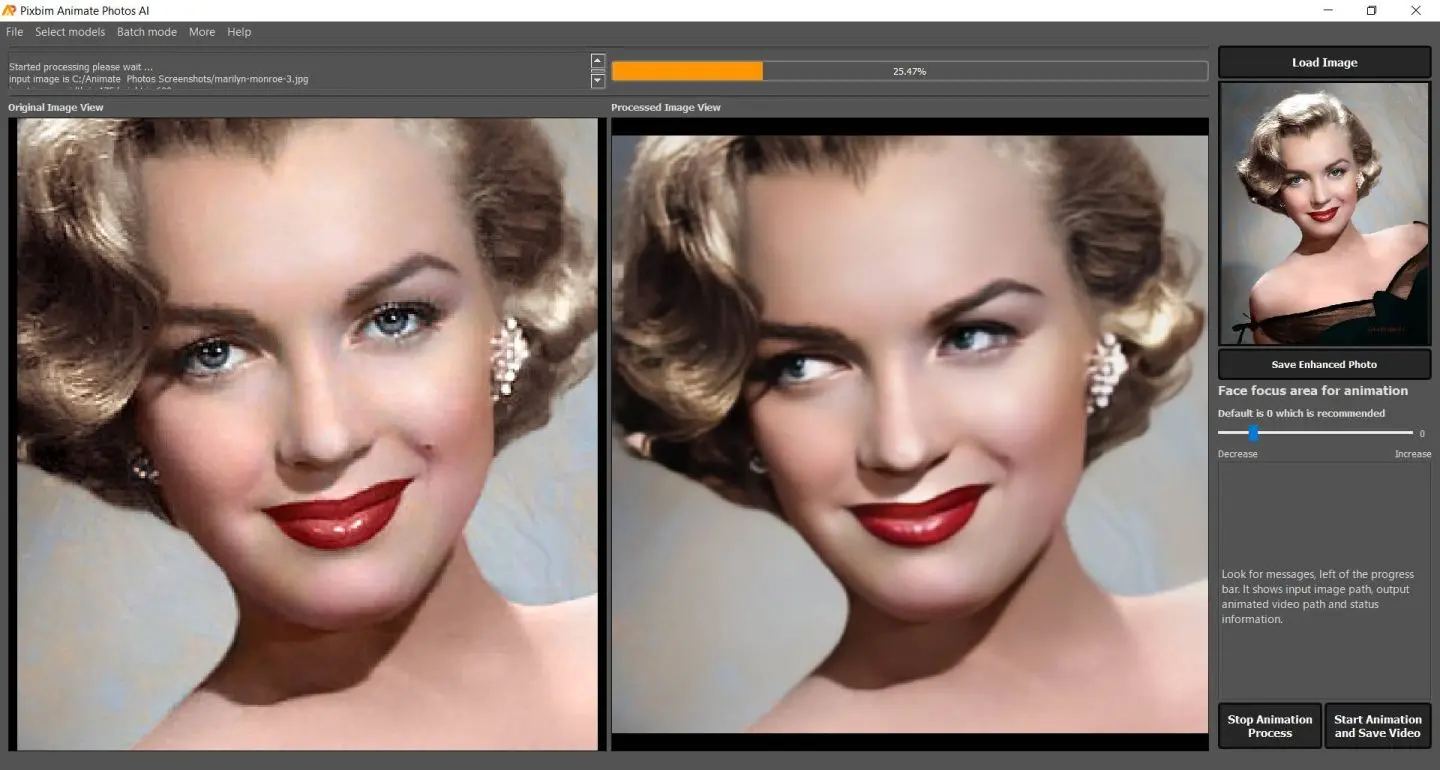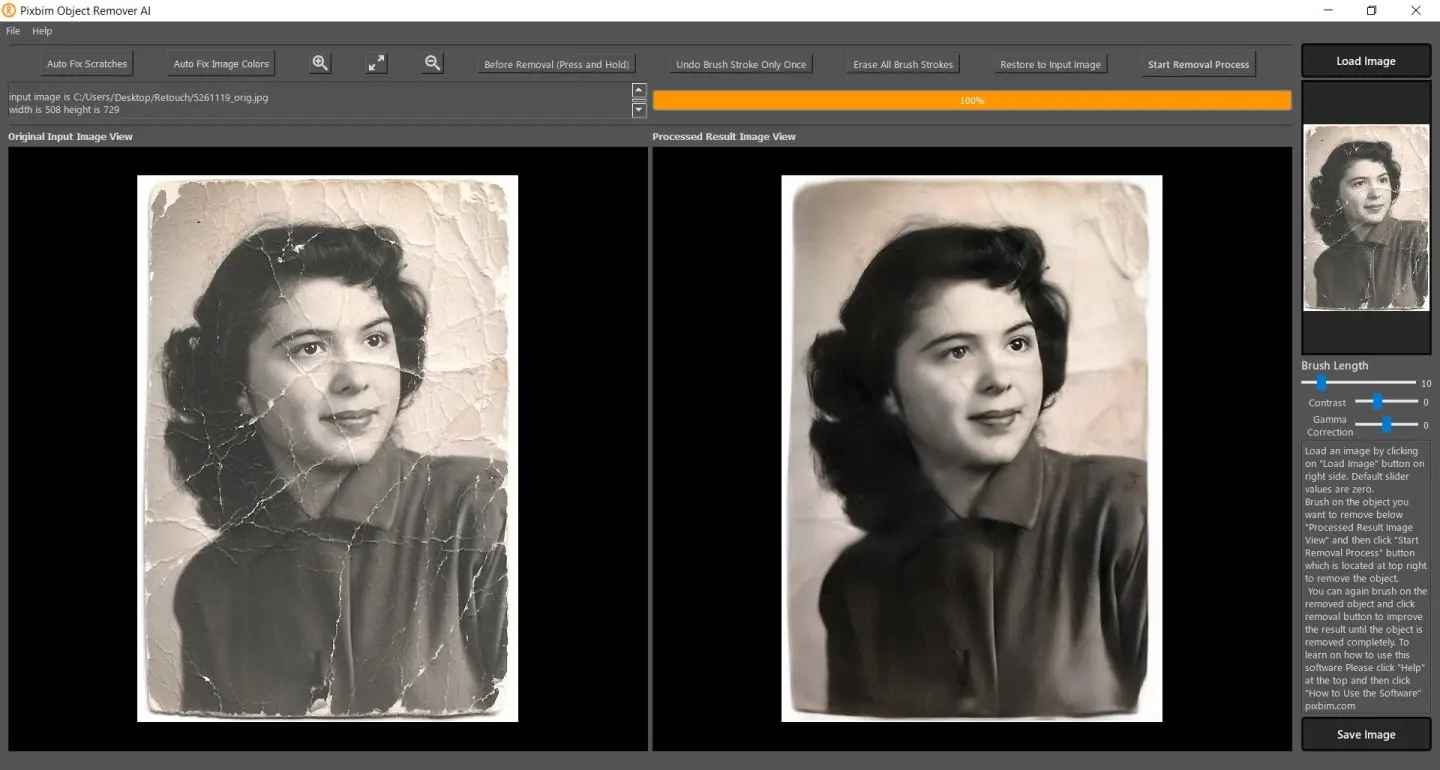Tutorial - How to Colorize Black and White Videos using Pixbim Video Colorize AI
Why colorize black and white videos?
Colorization of black and white videos is like bringing history back to life. Watching the colorized video creates a feeling of excitement.
Is it easy to colorize black and white videos?
Below is a video on how to colorize black and white videos using Pixbim Video Colorize AI software
Manually coloring a black and white video is time-consuming and costly, AI colorization has evolved and developed over the years with significant improvement in results. Pixbim Video Colorize AI has come up with Artificial Intelligence techniques to colorize black & white videos automatically without any hassle.
It is quite easy to colorize a video through Pixbim Video Colorize AI. It doesn't require any editing skills, you can just load a B&W video you want to color and click the start button for colorizing the video. Within a few minutes, you get an AI-colored output video. You can load any type of video format in Pixbim Video Colorize AI (Mp4, MPEG, Mkv) and it can be colorized automatically with just one click.
Below are the steps on how to colorize a black and white video automatically using the "Pixbim Video Colorize AI" tool
Step 1: Load the input black and white video or just pick and drop the input video
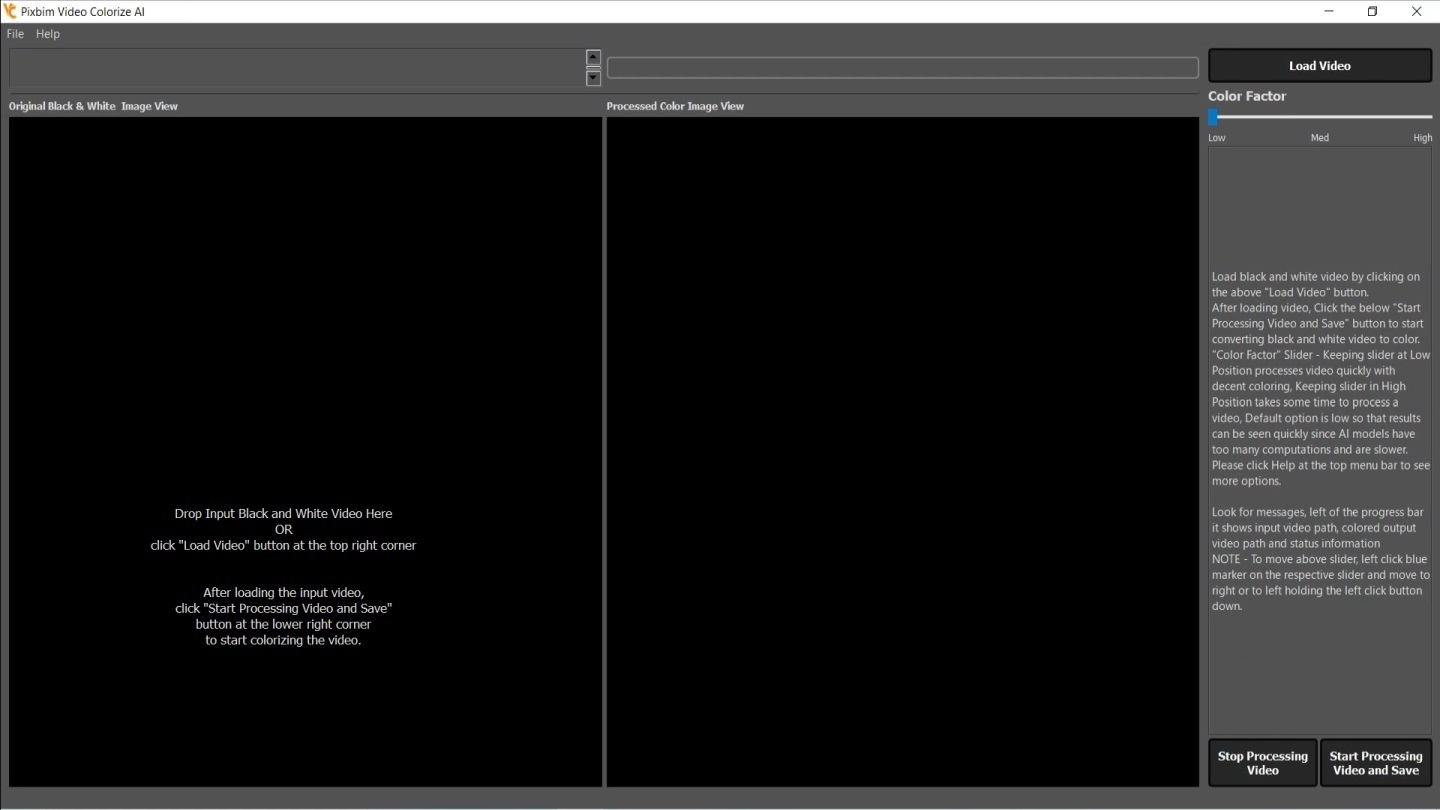
Click the load video button and select the input black and white video you want to use or just pick and drop the input video.
Step 2: Click the "Start Processing Video and Save" button
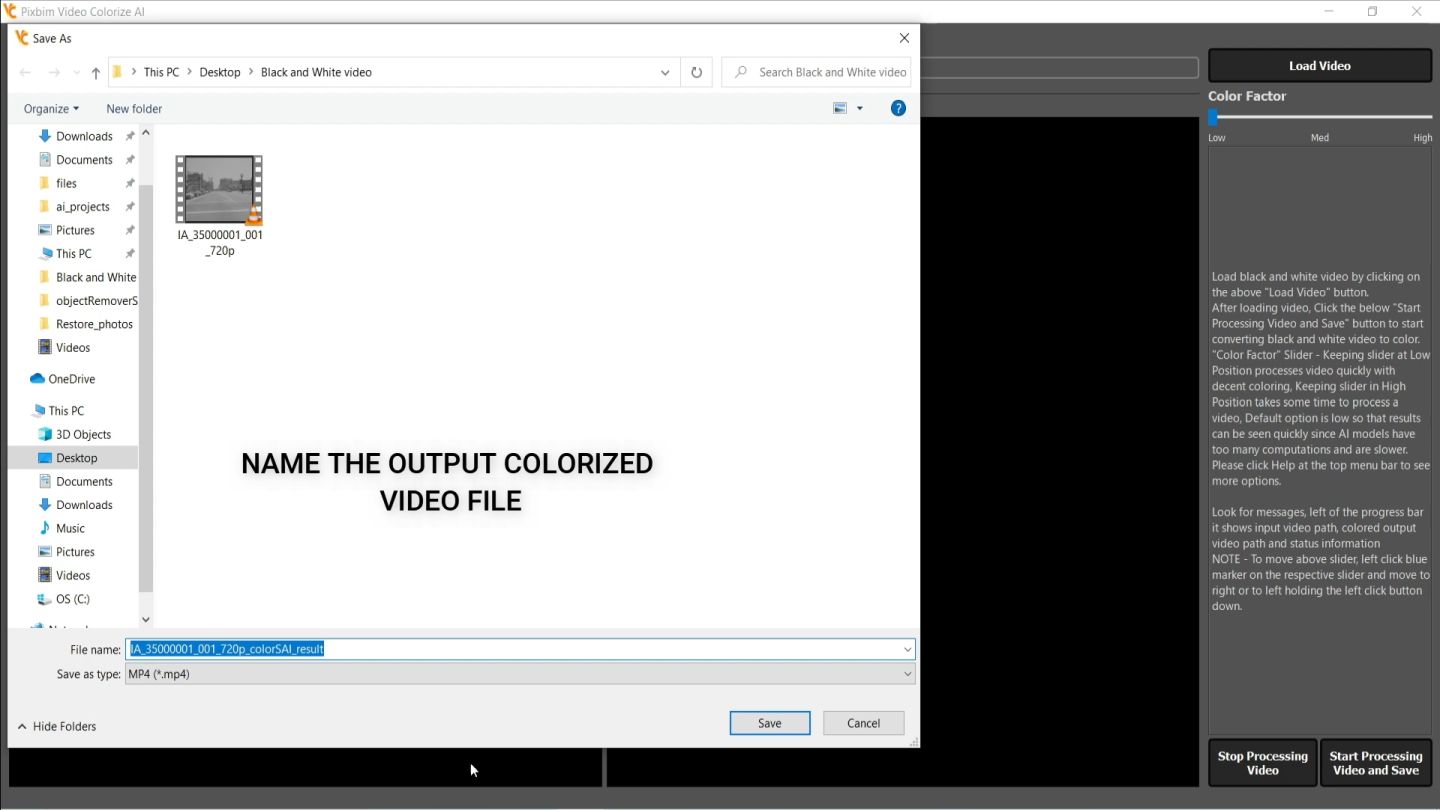
Once after loading the video click the "Start Processing Video and Save" button at the lower right corner, a window opens where you name the output video file, and then click the "Save" button as shown above.
Step 3: The colorization process starts
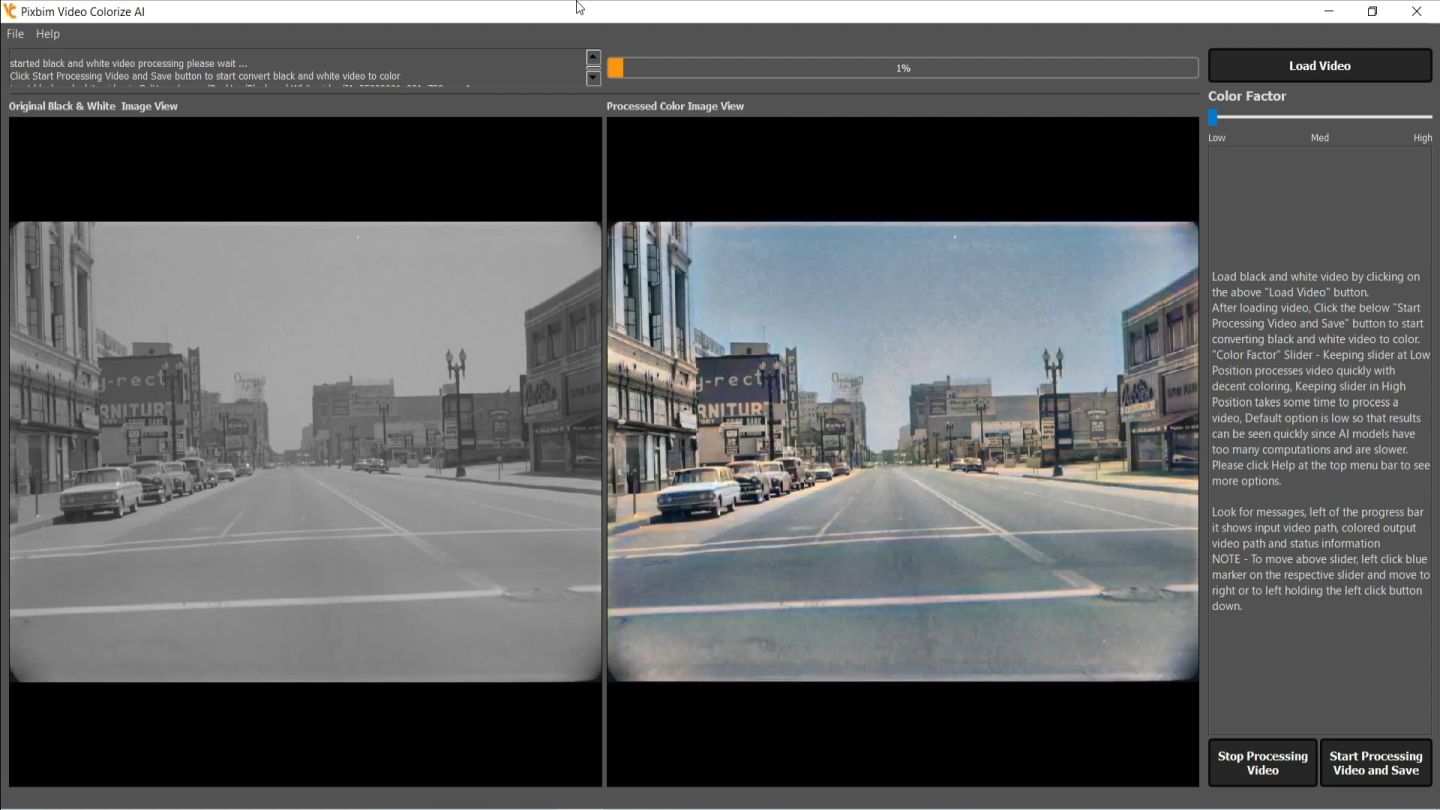
After specifying the output file, the colorization process starts. Wait till it completes 100%.
Step 4: Final Output
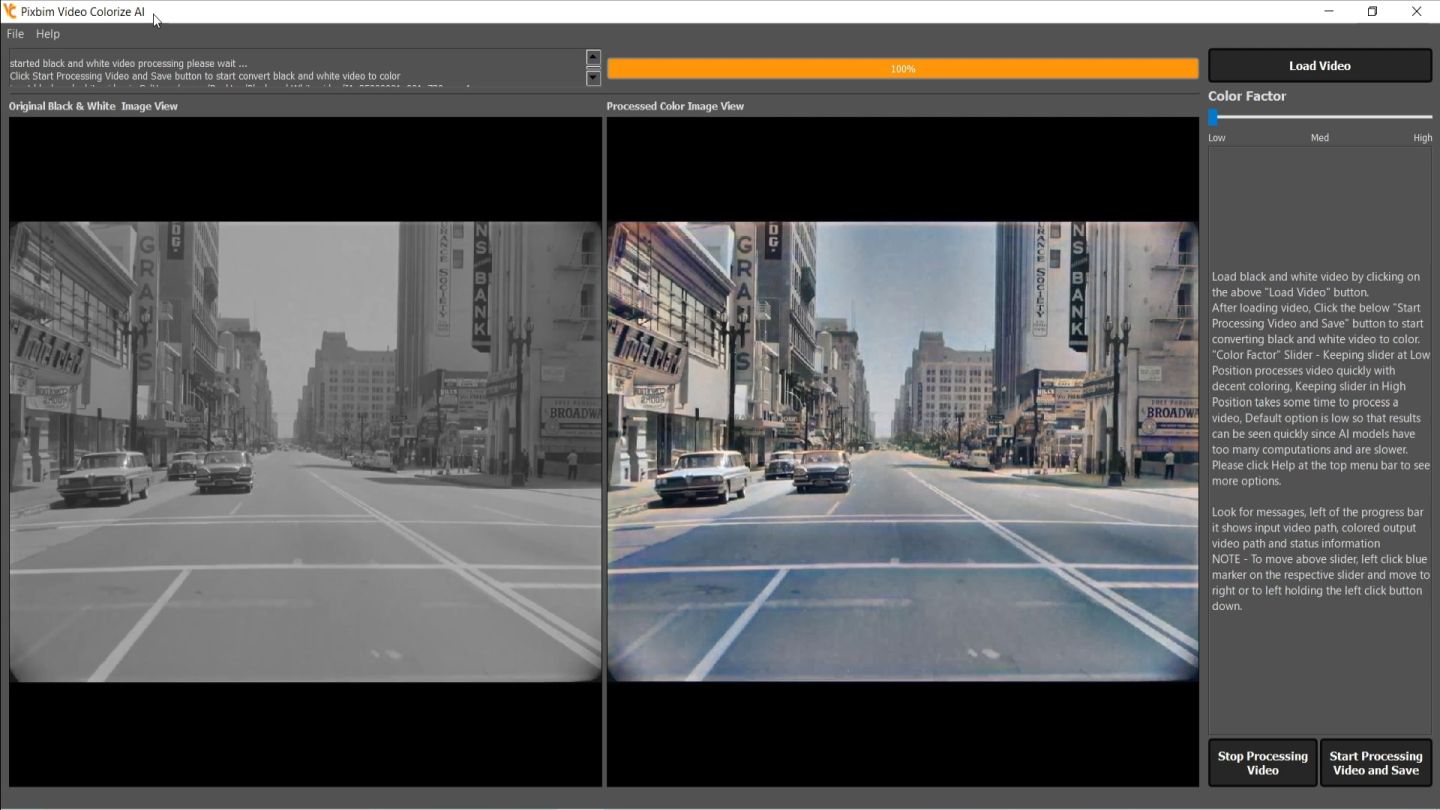
Once it completes 100%, the video is completely colorized.
The resulting Colorized video using Pixbim Video Colorize AI gives the appearance as if the video had originally been 'shot' in color!
Below is a video that demonstrates how to use the "Pixbim Video Colorize AI" tool
Try Pixbim Video Colorize AI for Free
The convolutional neural network interprets what the colors should be from a black and white frame and fills in the color. This makes AI predict the colors and fill the pixels with colors which makes the output video feel more realistic.
Buy Pixbim Video Colorize AI for $59.99 $79.99
Now, colorizing a video can be easily achieved using the Pixbim Video Colorize AI tool.
Free Download Pixbim Video Colorize AI
Follow us on our Official Youtube Channel and Facebook Page
Enjoy Colorizing B&W Videos!!!..
More from Pixbim