Pixbim Lip Sync AI uses Artificial Intelligence to lip sync a photo or video automatically. Pixbim Lip Sync AI is lip sync animation software where users can achieve professional level accuracy with just a few clicks. It neither requires a learning curve nor prior experience. Lip syncing animation synchronizes the lips to the spoken words. Processing happens on your laptop or computer, results are saved on your machine so there are no privacy issues. Input a photo or video and an audio file to get the lip sync animated result.
Download Free Trial Lip Sync AI
Below is a comparison of input video and lip sync video result using "Pixbim Lip Sync AI" software
Key features of Pixbim Lip Sync AI -
- No duration limit, audio can be of any duration (No limit)
- Unlimited animated characters or real human faces (No limit), You can try on any image
- Free trial available, you can see the results for yourself before making a purchase
- Hassle-free, easy to use
- Can process full image and not just the face
- One time purchase, no subscription. We don't do monthly or yearly subscriptions
- 100% privacy as it runs on your computer or laptop and saves the result on your machine
- An easy-to-use user interface that runs on your laptops or desktop systems
- This program can lip sync animate photos with a speech file. Users can load either a photo or video and a speech file (audio file) for making lip sync animation videos
- No learning curve is required. No prior animation experience is required
- Users can use speech file with unlimited duration for making lip sync videos
- ‘One-time fee’ and life time usage
- No credit card or debit required to try the software and to see the results
Lip sync animations are crucial for creating lifelike and engaging characters or real human faces in videos, enhancing storytelling and emotional expression. In the world of content creation, marketing, training, and entertainment accurate lip syncing with the spoken words can significantly impact viewer engagement and message delivery.
Try Pixbim Lip Sync AI for Free
Below is another comparison video
What is Lip Sync in Animation?
Lip syncing animations involve making a character's mouth movements match with the spoken words. Conventionally, animators meticulously design each mouth shape, from wide smiles to pursed lips, to sync with recorded audio. This brings animated characters or a person's faces to life in a realistic way.
Lip Syncing has been made easier using AI
Creating mouth moving animations can be challenging but Lip Sync AI simplifies the process using Artificial Intelligence. From cartoon characters, real human faces, or videos, synchronizing lips to spoken words takes time and skill. Getting the timing, shapes, and movements to look like it is real is challenging, but Pixbim lip sync AI makes this more achievable. It allows users at any experience level to synchronize lip movements with any audio speech file.
No Subscription
We don't do subscriptions, one-time fees and life time validity, access all of its features without a subscription.
How Challenging is it to Animate Lip Sync?
Manual approach to animate lip sync requires hours of tedious work. Animators must meticulously design each mouth shape and frame of movement to match the dialogue. Getting timing to fraction of a second takes practice. Each word needs multiple mouth poses, a single line of dialogue can take more minutes to animate lip sync. While demanding, lip sync animation strengthens the audience's connection to the stories told.
With an easy user interface, Pixbim Lip Sync AI helps users save a lot of time on lip sync animations using AI.
Download Free Trial Lip Sync AI
No Learning Curve. No Prior Experience Needed!
Which Animation Software for Automatic Lip Sync?
Pixbim Lip sync animation program is known for its automatic lip sync feature, capable of creating stunning animations with accurate lip movements synchronized to audio. With just a single image and an audio file, Pixbim Lip Sync AI can produce impressive results, making it the favourite tool for animators seeking efficiency and high-quality lip sync animation.
What is the Best AI for Lip Sync?
The best lip sync animation software is Pixbim Lip Sync AI. You can try it for yourself and see the results.
Pixbim Lip Sync AI stands out for its user-friendly interface and intuitive mouth shapes that generate best results. It eliminates much of the difficulty in animating seamless, natural-looking lip sync animations.
Which Software is used for Lip Synchronization?
Pixbim LipSync AI is the top software used for lip synchronization. With Pixbim LipSync AI, users can easily generate lip sync videos using a single photo or video along with a speech file, making it efficient without user intervention. The software allows a speech file of any duration without any limitations, providing flexibility and versatility in creating lip sync animations.
How to Make Lip Sync Animation? | Lip Sync Guide
Many beginners often wonder how to do a lip sync video, having tried various lip sync applications but finding them difficult to work with. With Pixbim Lip Sync animation software, even beginners can get the best results. Imagine bringing pictures to life, making them talk or sing just like the way you want.
With this AI lip sync application, we can turn photo into a talking video.
Below is a lip sync video tutorial from one photo and an audio file using "Pixbim Lip Sync AI" software
Below is a quick guide on how to lip sync a character or a real human face. Following these simple steps, anyone can do lip sync animations using Pixbim Lip Sync AI:
Step 1: Download Pixbim Lip Sync Animation Software
Start download and install Pixbim Lip Sync AI. It’s pretty straightforward, Once you’ve got it, open and launch the software.
Step 2: Load an image or a video file
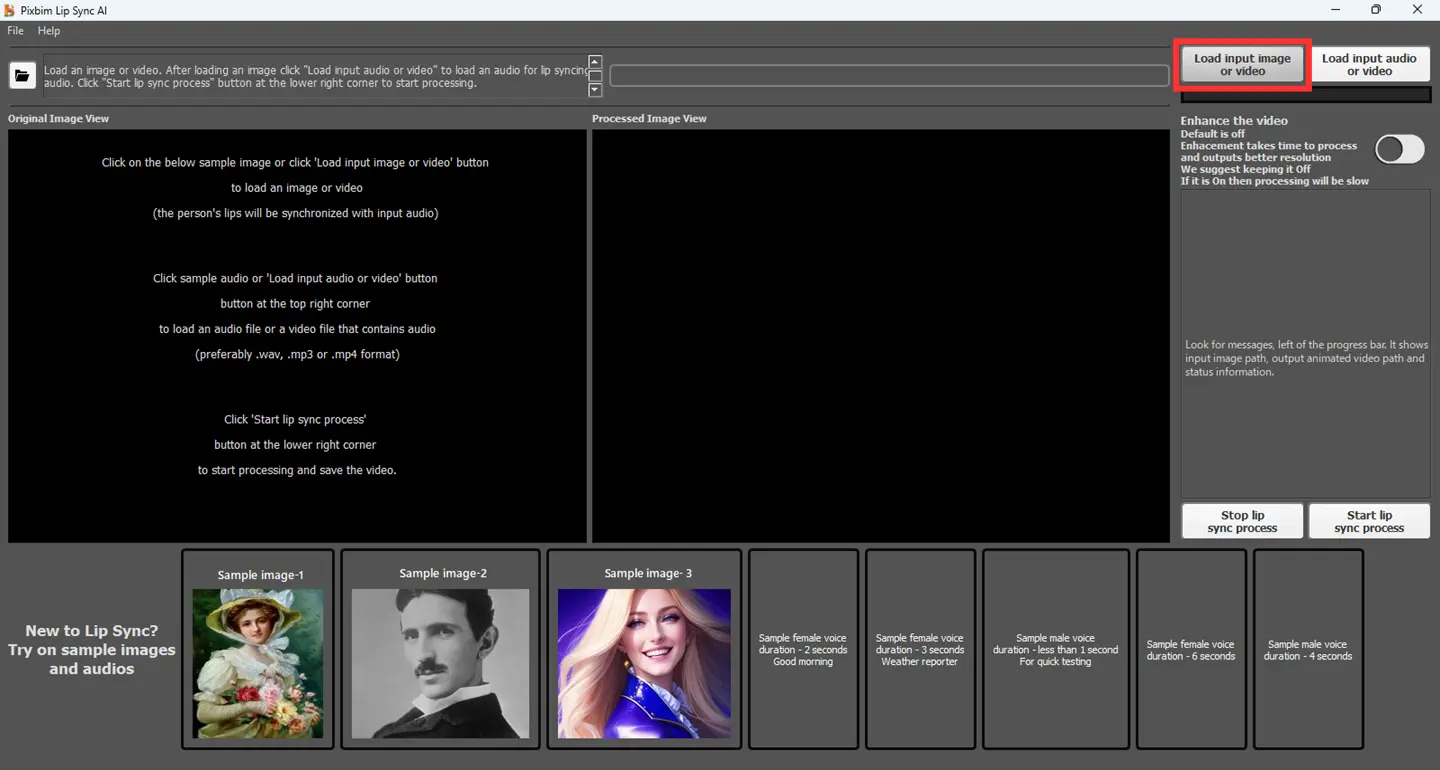 Click the 'Load Input Image or Video' options in the upper right corner. Select an image or video file you want to lip sync.
Click the 'Load Input Image or Video' options in the upper right corner. Select an image or video file you want to lip sync.
Step 3: Load an audio file
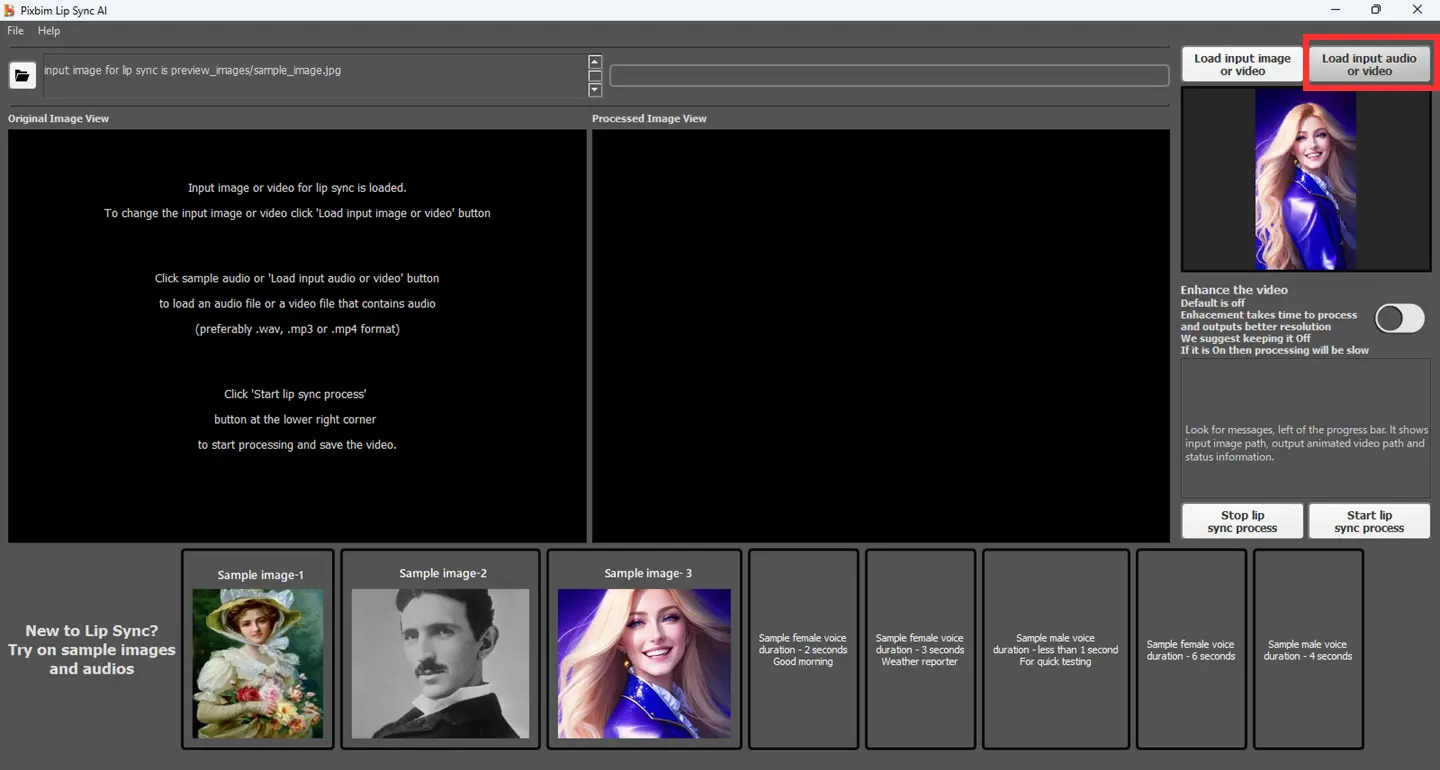 Click the ‘Input Audio or Video’ option and load your speech file. Load an audio file or a video that you want the lips to be synchronized. Pixbim Lip Sync AI will extract audio from an input audio or video file and make a lip sync animation video.
Click the ‘Input Audio or Video’ option and load your speech file. Load an audio file or a video that you want the lips to be synchronized. Pixbim Lip Sync AI will extract audio from an input audio or video file and make a lip sync animation video.
Step 4: Start the Lip Sync Animation Process
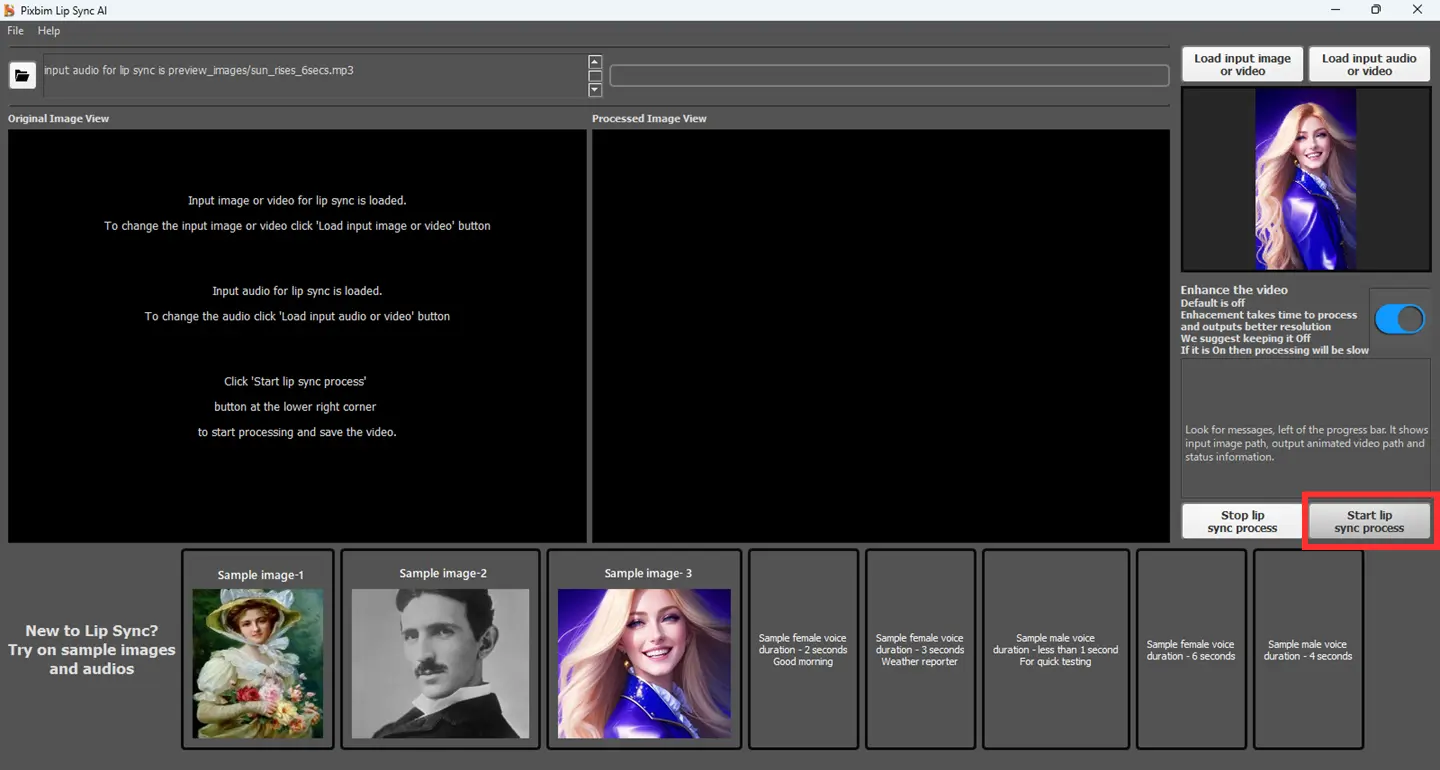 Click the ‘Start Lip Sync Process’ button to begin the lip sync animation process. You can observe the animated mouth movements along head movements while the software is processing, synchronized to your input audio. It's like magic, witnessing the lip sync before your eyes!
Click the ‘Start Lip Sync Process’ button to begin the lip sync animation process. You can observe the animated mouth movements along head movements while the software is processing, synchronized to your input audio. It's like magic, witnessing the lip sync before your eyes!
Step 5: Access Lip Sync output video file
![]() Access the lip sync animated AI output directly from the icon in the above screenshot to see the lip sync video.
Access the lip sync animated AI output directly from the icon in the above screenshot to see the lip sync video.
Free Download Lip Sync AI
The current version is 2.1, if you see form submission issues or cannot view the download links then click "QUICK HELP" in the menu bar at the top of this page
and select 'Download Pixbim Lip Sync AI', you can access direct download links.
Updates in version 2.1 -
- Input video movements (motions or gestures) are preserved, you can use video as input and movements are preserved
- For video as input, output lip sync video was of low resolution, low resolution issue is fixed
- Added video as a sample for initial testing
- Fixed issues with GPU RTX 50 series
- Fixed bugs
Updates in version 1.0 -
- Added sample test photos and audio files
- Fixed bugs
Frequently Asked Questions:
1. What is a One-Time fee?
A one-time fee offers one time purchase and a lifetime usage with no subscription. It means users can create unlimited lip sync animation videos for their lifetime. We don't do monthly or yearly subscriptions.
2. How can I purchase Pixbim Lip Sync AI?
User can purchase Pixbim lip sync animation software from our website.
3. Is Pixbim Lip Sync AI reliable?
Pixbim Lip Sync AI is the most reliable lip sync software. It ensures 100% user data privacy, the software runs on users laptop or computer and saves the output video on users desktop or laptop. It is an offline lip syncing software that does not need internet connection for processing the AI lip sync output.
4. Does the program offer a trial version?
Yes. Pixbim Lip Sync AI has a 7-day free trial version before making a purchase.
Download Free Trial Lip Sync AI
5. How does Pixbim Lip Sync AI work?
Pixbim Lip sync AI is sophisticated software that works using Artificial Intelligence (AI). Using an input photo and a speech file users can generate a lip sync animated video.
6. Is credit card or debit card required to try the trial version?
There is no need for a credit card or debit card. User can download the trial version using their email address and try it out.
7. How can I animate a face?
Pixbim Lip Sync AI allows you to create lifelike lip sync videos that can animate your photo, making it appear as if it's talking.
8. What is the App that makes pictures Lip Sync?
Pixbim Lip Sync AI is best lip sync app that enables the creation of animated lip sync videos using just a single photo and an audio file. It is user friendly, easy to use software, requiring no learning curve or prior experience to produce high-quality lip-sync videos.
9. Which app do animators use?
There are many lip syncing apps but Pixbim Lip Sync AI is the most sought software and our users like the software. This offline program requires just a photo and a speech file to create stunning mouth animation videos.
Free Download Lip Sync AI
