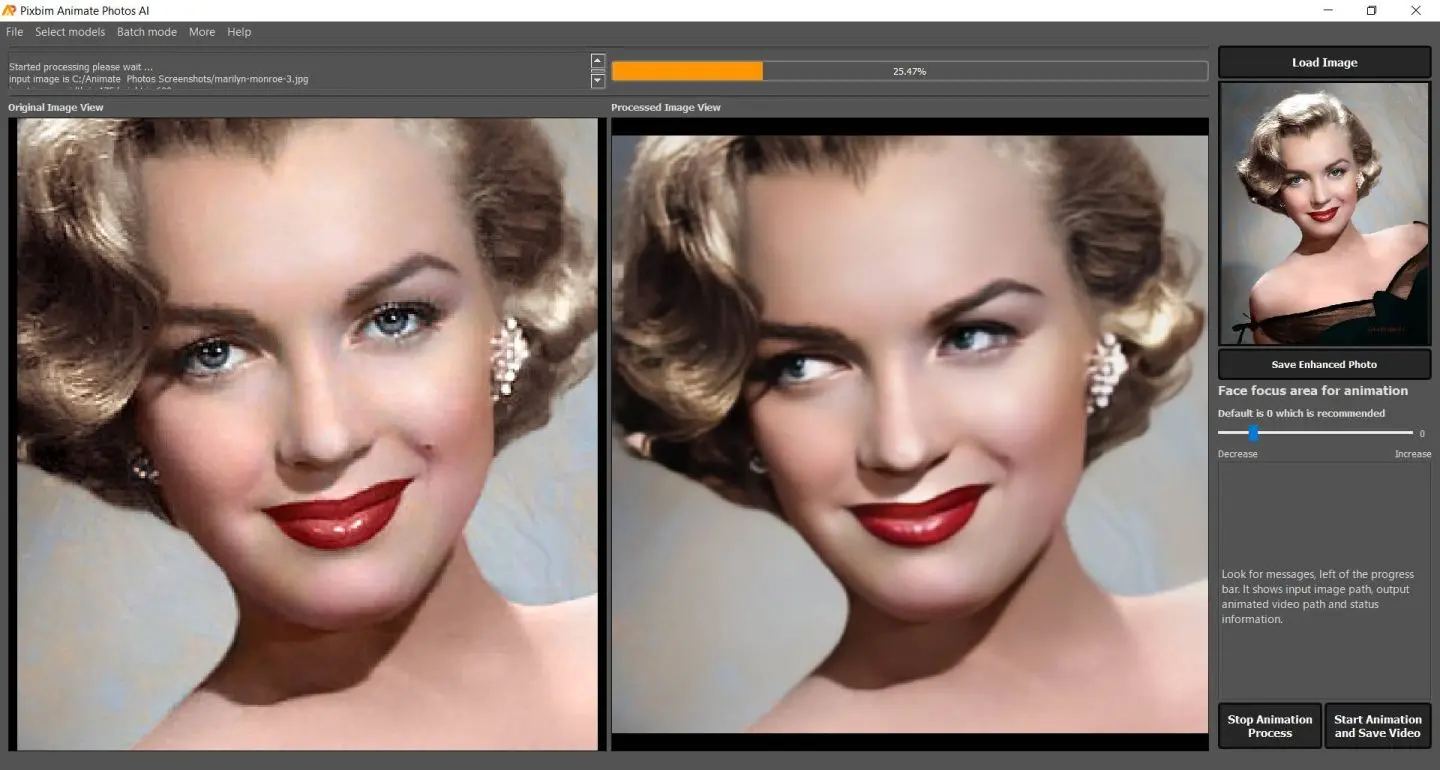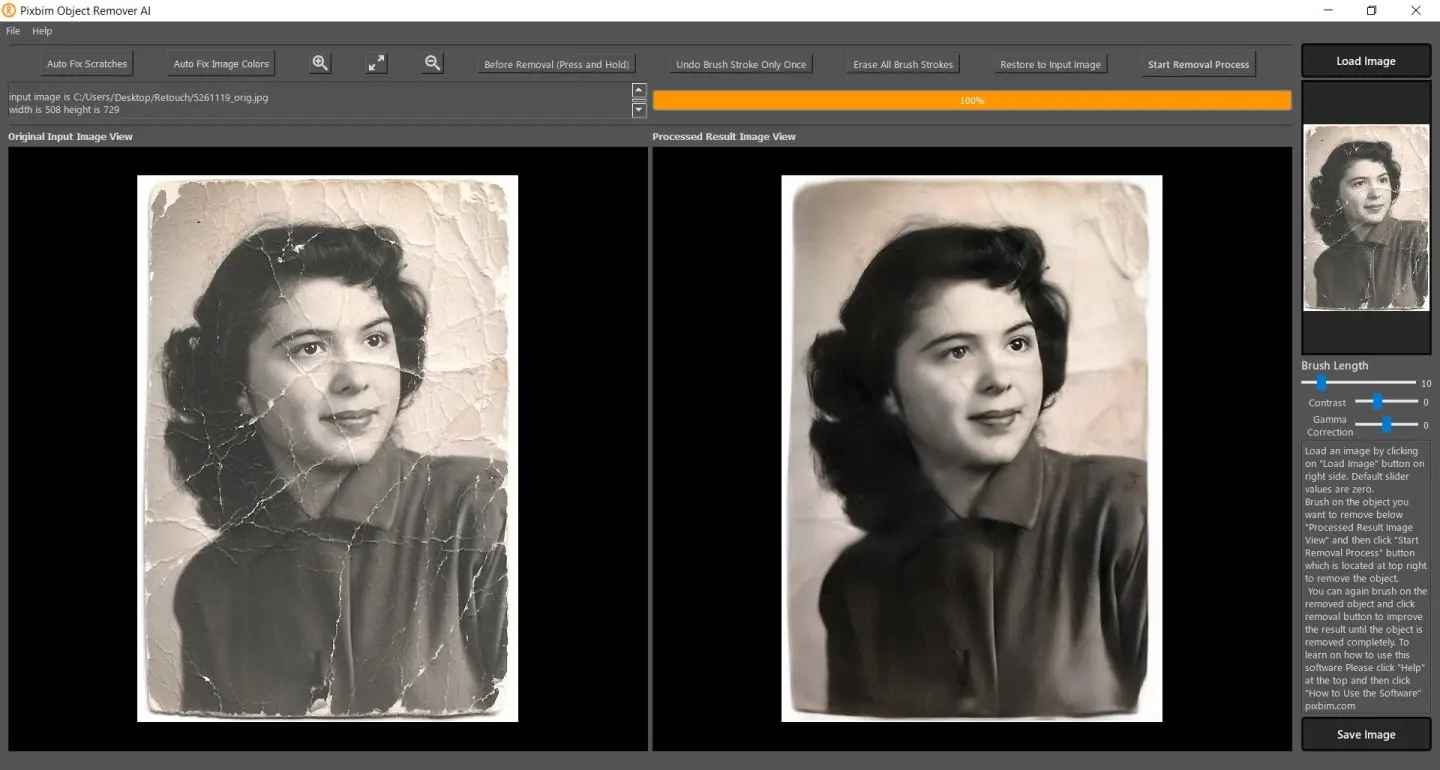How To Remove Watermark From Photo?
The left side screenshot shows a photo with a watermark, while the right side demonstrates the same photo with the watermark removed using Pixbim Object Remover AI.
A watermark marks your intellectual property and saves it from being stolen or misused. Many photographers mark their pictures with your signature or brand logo. Stock images that you find on the internet usually come with watermarks, making it difficult for content creators to use the photos.
So what to do when you need to remove watermarks or any unnecessary object such as electric poles, telephone wires, or dust bin in the back of the photo that distracts the limelight from the image's main subject? These make your picture look unprofessional.
How to remove watermarks the easiest way? Is there a free watermark remover?
There are several online apps available for removing watermarks, but they have their own drawbacks. Using these free apps may compromise your privacy by storing your personal data in the cloud. However, Pixbim offers a solution with its Object Remover AI, ensuring 100% data privacy and free from data theft. It is an offline program that runs and stores the output locally on your system, without relying on cloud storage.
Pixbim provides an affordable option as a one-time software purchase, without any subscription fees. It's like getting something for free, but with added privacy and affordability This professional software is even better than a tool to remove watermarks online free.
Let’s get to know the software and how you can use it to remove watermark from photo.
Pixbim Object Remover AI
The Internet is crawling with tools that claim to remove watermark from photo instantly. But very few can fulfill those claims as most online software programs ruin the image quality, and they are also not safe to use when it comes to privacy issues. There are downloadable programs, but those are expensive or charge you monthly subscription fees.
What is the solution?
When you want a quick, high-quality, and safe watermark removal, there is no better option than Pixbim Object Remover AI and it is also super affordable.
What is Pixbim Object Remover AI?
Pixbim Object Remover AI is a sophisticated application program designed to get rid of unnecessary objects without affecting image quality. The software uses deep learning technology to fill the pixels intelligently. Thanks to its advanced AI technology, cutting-edge software can eliminate undesirable objects from the image as if they never existed before.
Not just the ugly distracting watermarks, the software is an ideal solution to remove text, objects, people, and anything that doesn’t feel right. The best part of this software is that it gives quick and realistic results without compromising the quality of the images.
With Pixbim Object Remover, you just need to click once, and all the results will be generated automatically.
The image below is displayed with text that clearly obstructs the details before the removal
How to Remove Watermarks from a Picture?
Using Pixbim is the easiest thing you will learn today. To know how to remove watermark from a picture, follow the below steps:
Step 1: Install the watermark remover: Pixbim Object Remover AI
Visit the official website of Pixbim and download OBJECT REMOVER AI. If any download problem arises, go to the ‘QUICK HELP & DOWNLOADS' in the menu bar on their webpage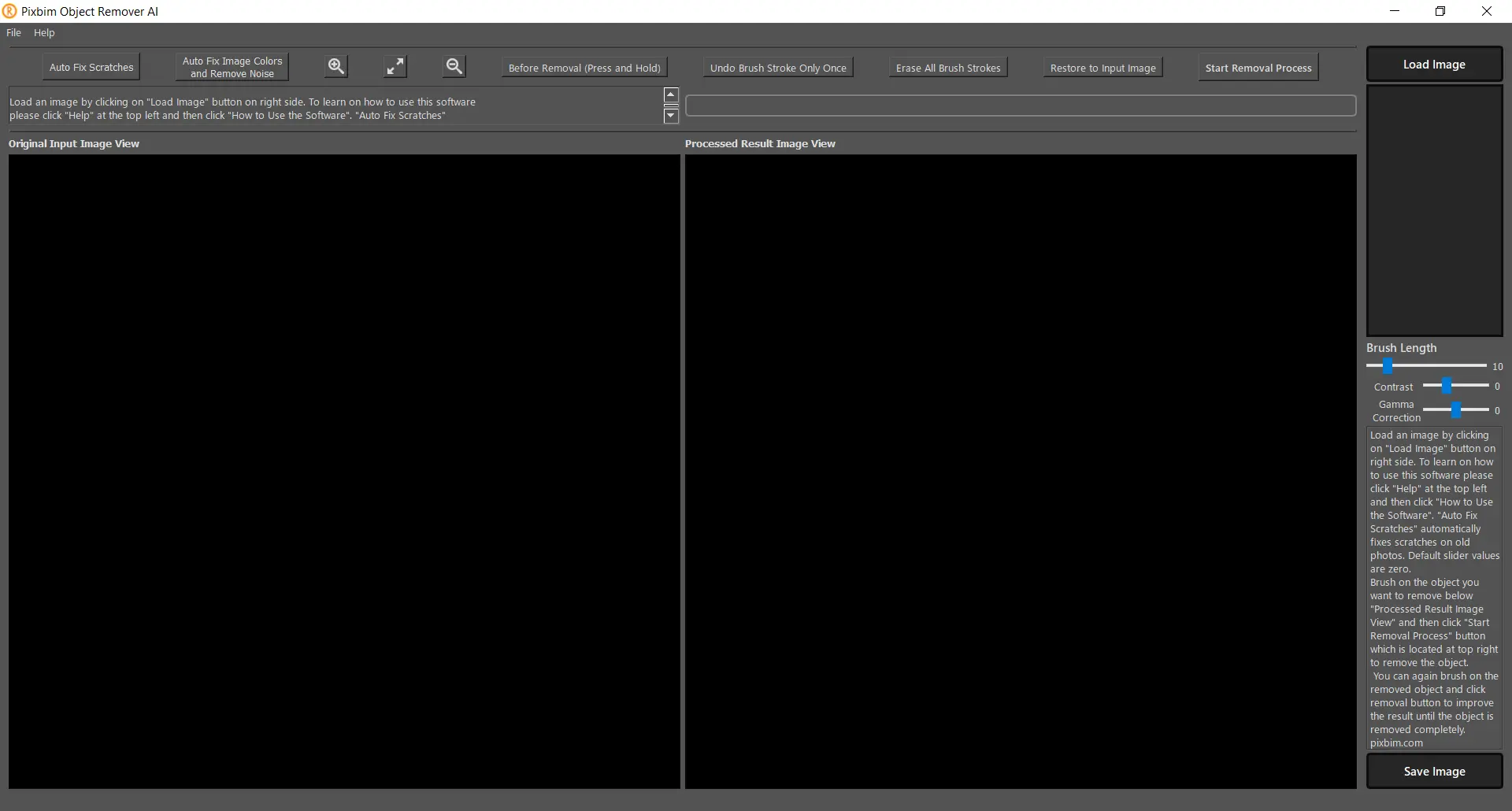
Step 2: Click 'Load Image'
Click on the load image option on the right side and select the picture from the folders on your computer. You can also drag and drop the pictures directly to the main interface.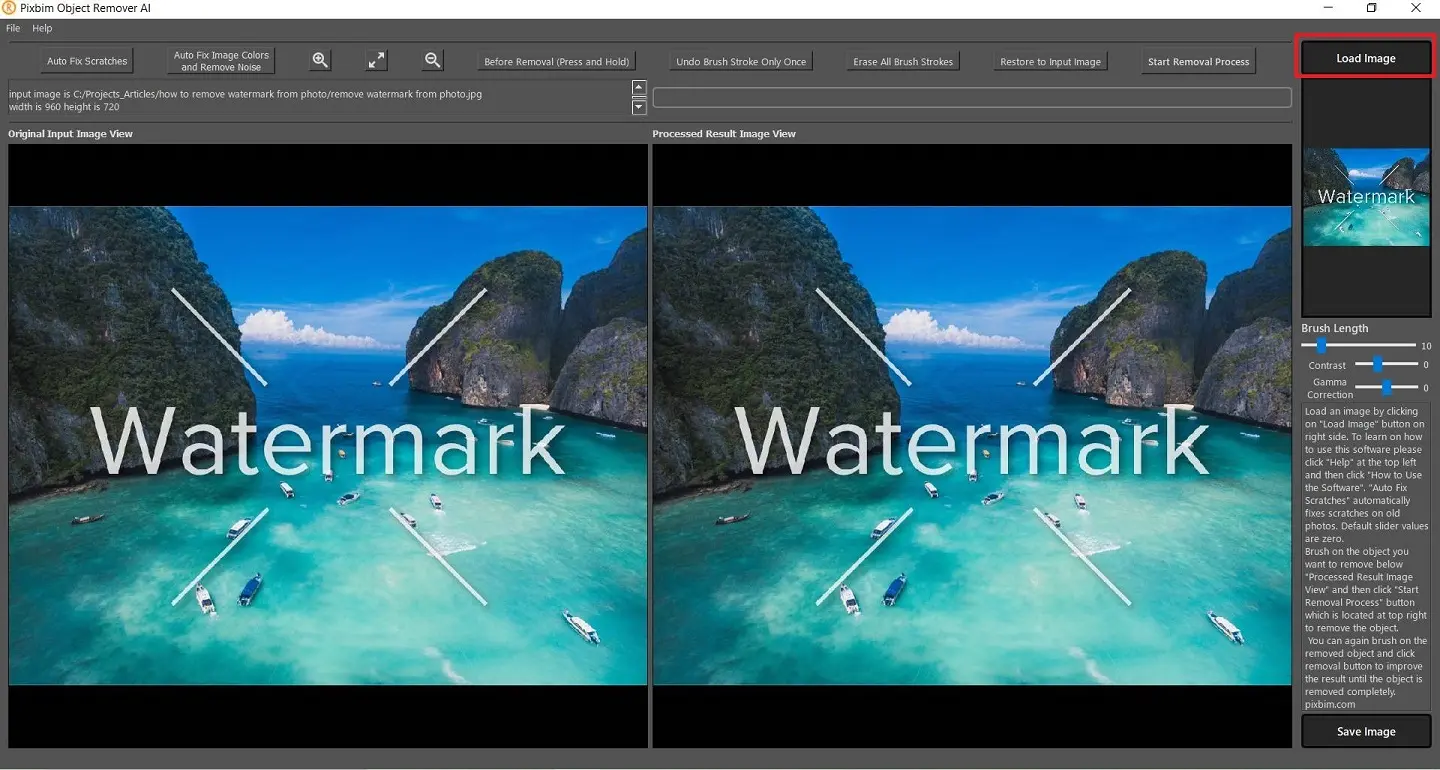
Step 3: Select the area and start the removal process
Now, adjust the brush length which is indicated on the right side of the screen, and select the watermark or area you want to remove using the brush. Next, click the ‘Start Removal Process’ button at the top right corner as indicated in the below screenshot.
You can again brush on the removed object and click the removal button until the object is removed completely. You can erase, undo brush strokes or restore the images as before by clicking using the options given in the menu bar at the top.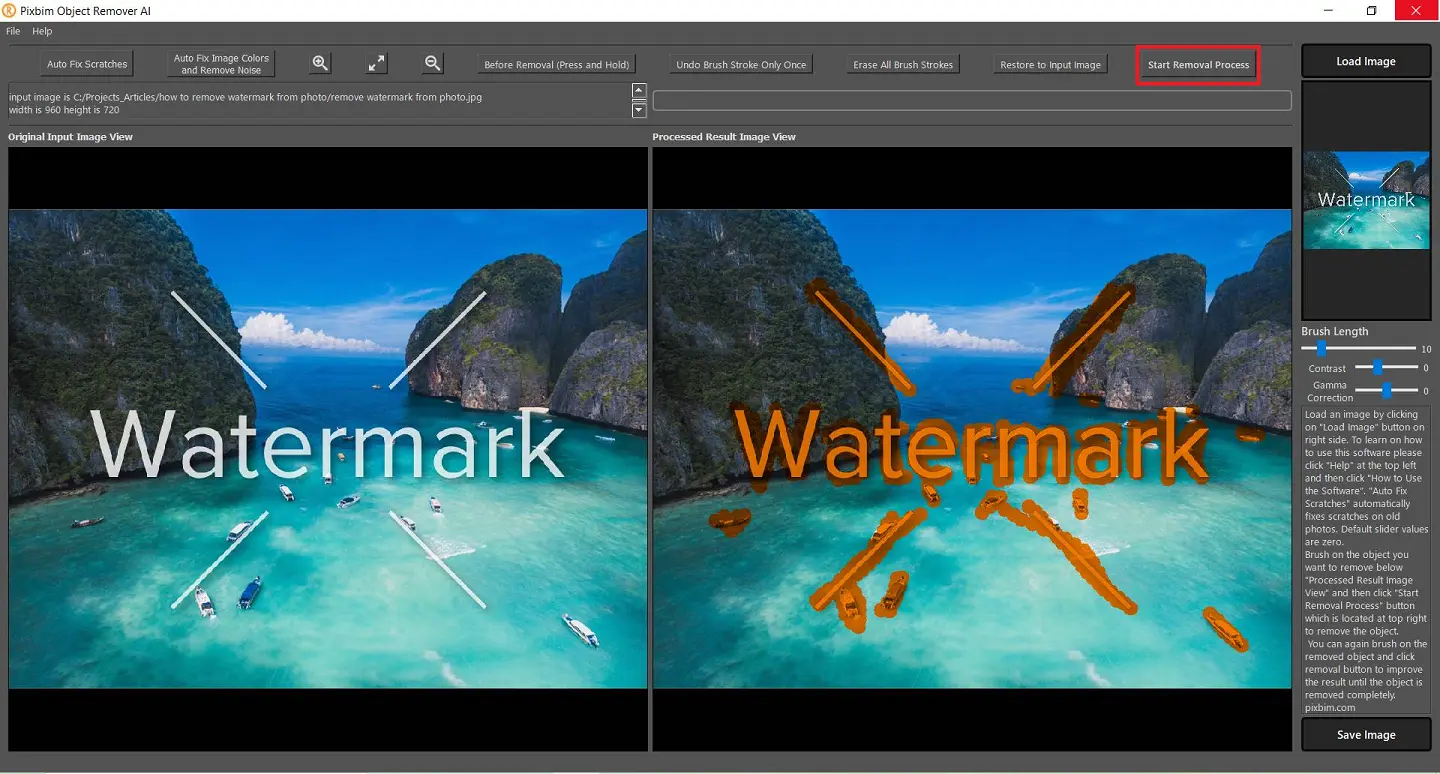
Step 4: Click 'Save Image'
All the scratches, watermarks, and spots will be deleted from the photos without any changes in the original picture with just a few clicks.
Once the watermark is removed, click on the ‘Save Image’ button at the bottom right corner. A new window will open up where you can choose the output image filename and image types such as JPG, PNG, or TIFF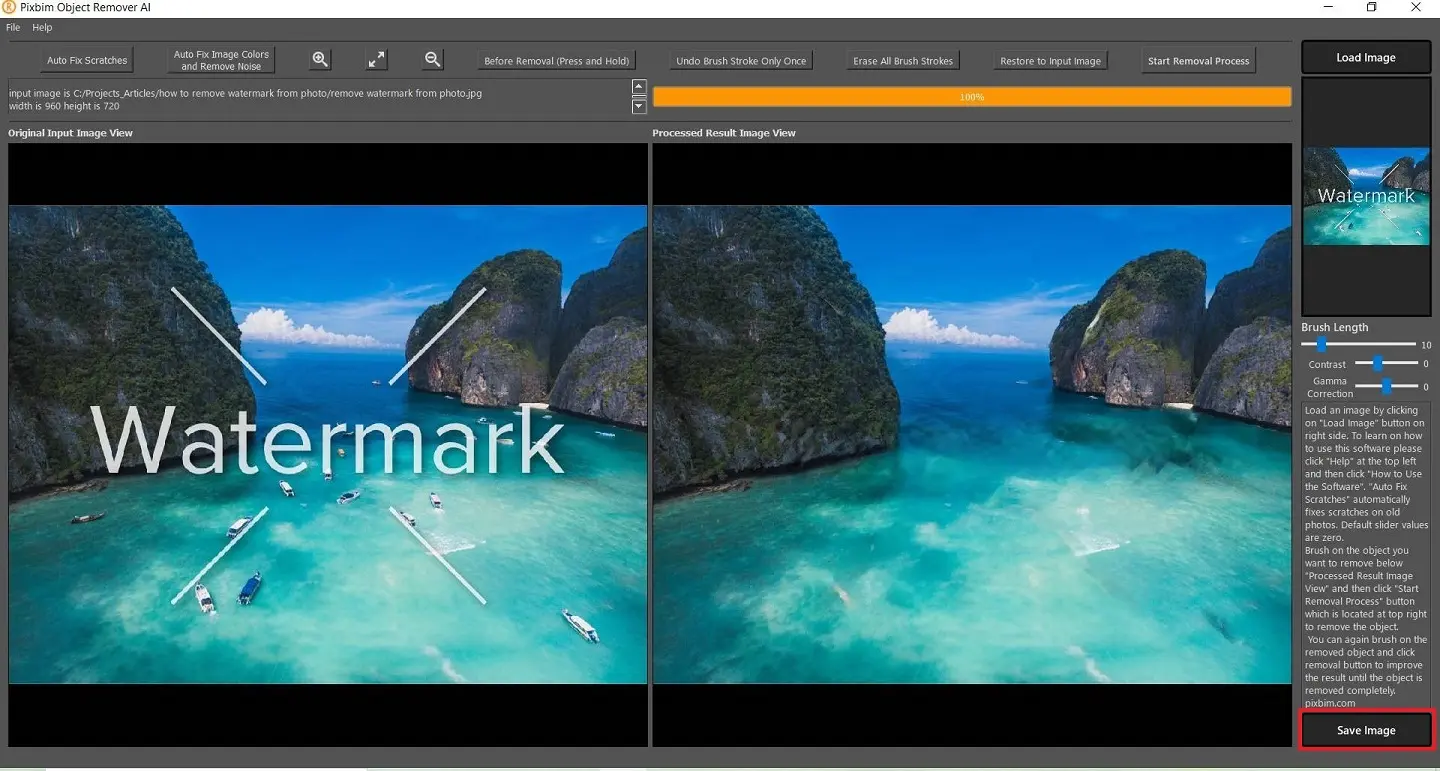
The Screenshot below shows the final output after removing the watermark from the photo
Perks of Using Pixbim Object Remover AI
-
The Pixbim watermark remover is fully automatic thanks to its AI technology, you just have to click, and the software will do the work.
-
You can purchase the software once only for $37.99 and use it forever because there are no monthly subscription fees to be paid every month.
-
Pixbim watermark remover comes with a 30-day money-back guarantee.
-
A free trial is available in which you can use the software for 15 days with all the features and see if it suits you.
-
No limitation on the number of images you process.
-
No image size restrictions.
-
As your images are not uploaded on the server, you get to enjoy 100% privacy and safety of your data.
-
Pixbim watermark remover is super easy to use, making it beginner-friendly.
Final Thoughts
Artificial intelligence is the next revolution, but Pixbim Object Remover has made the future a reality.
The advanced technology restores your pictures to their better original state by filling the pixels intelligently without damaging the actual picture. But it does more than just fill the pixels; it also improves the quality of the images. The powerful software fixes scratches, tears, and spots on old photos like magic, all with an automatic procedure with just a single click.
Give Pixbim Object Remover AI a try and remove watermark from pictures
DOWNLOAD FREE OBJECT REMOVER AI
This watermark remover is fast, safe, affordable, and gives your remarkable results. In short, it is the easiest solution to the complicated problem of removing watermarks and unnecessary objects from photos. Buy and remove the watermark from the photos.
More from Pixbim