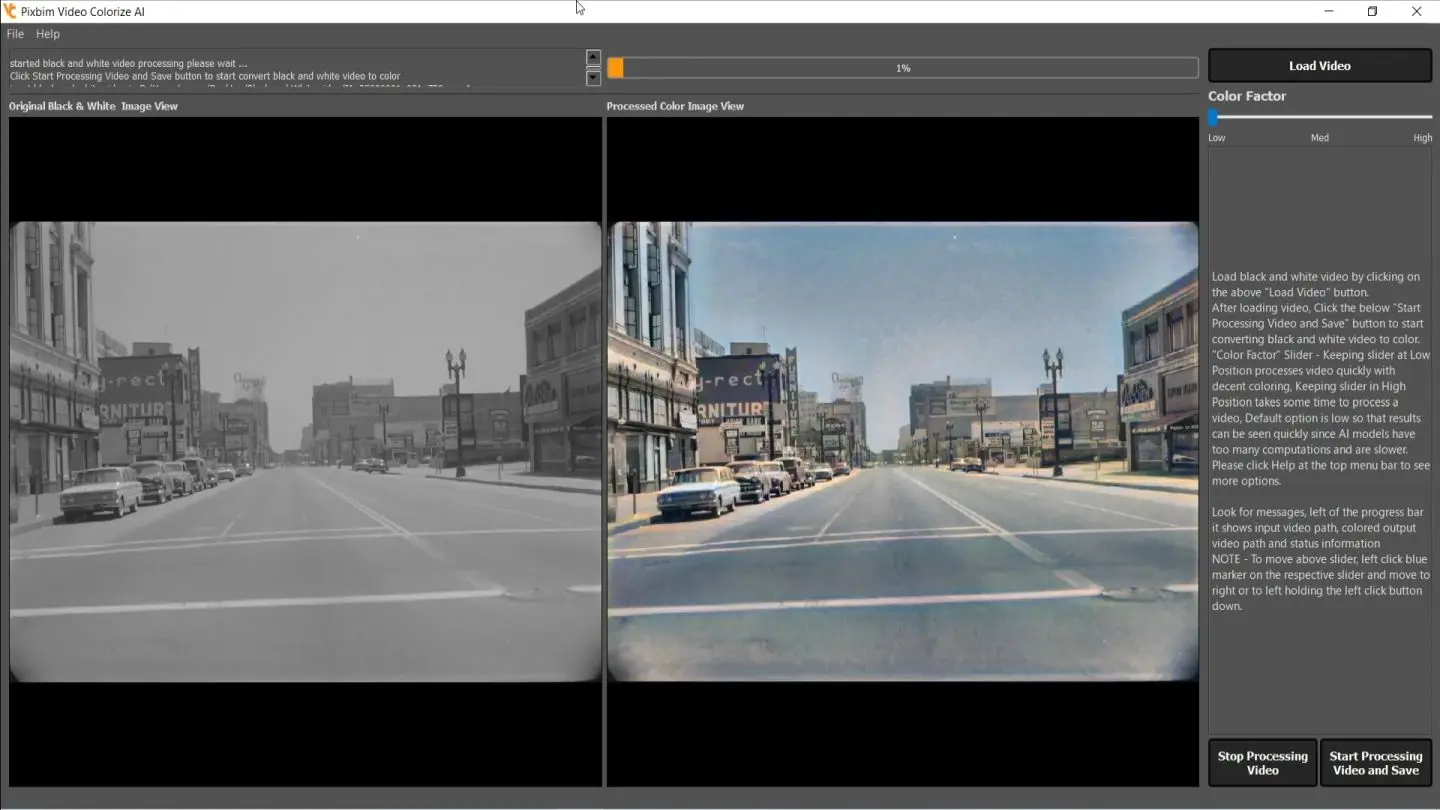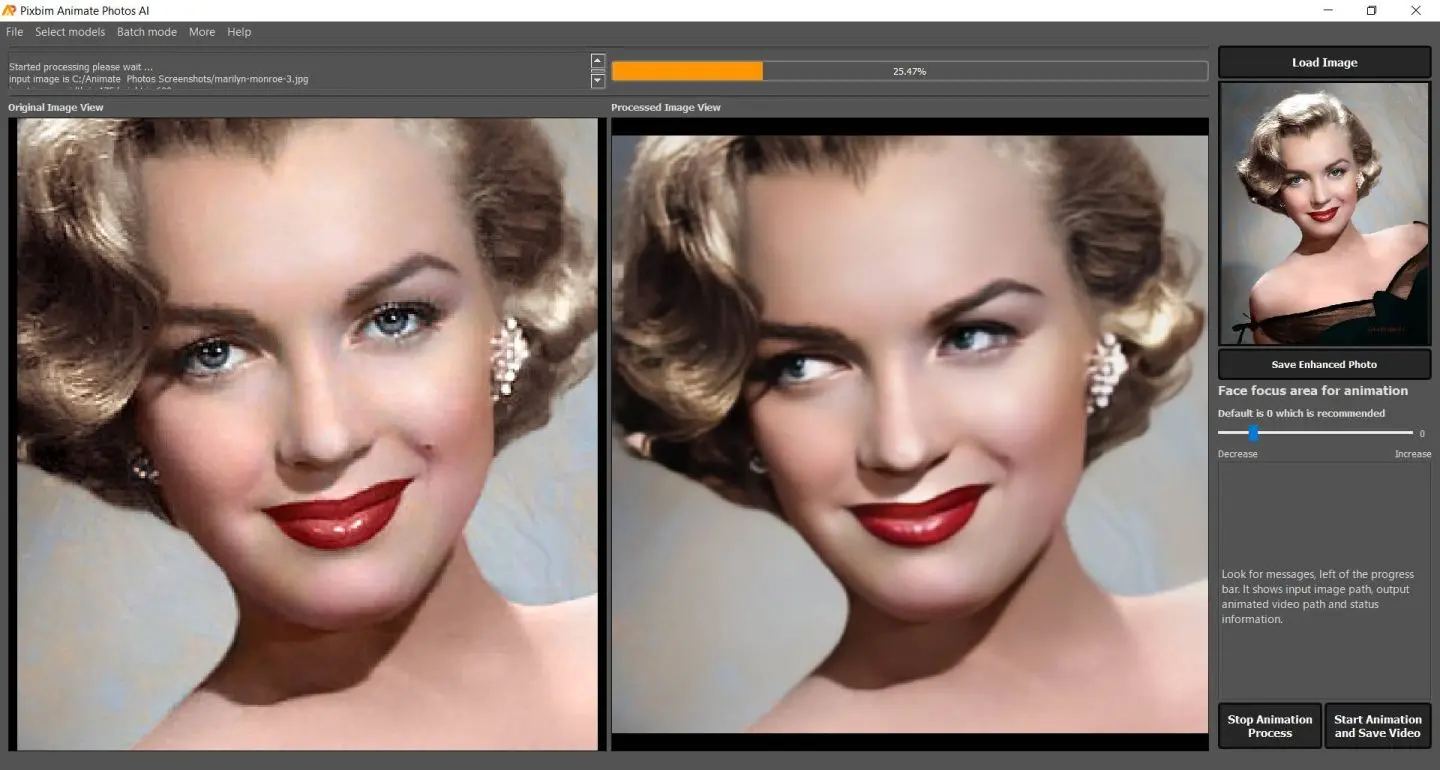Transform Vintage Black and White Videos with Ease: Automatic Video Colorization [One click Output Program] software | Pixbim
Do you have vintage black and white videos?
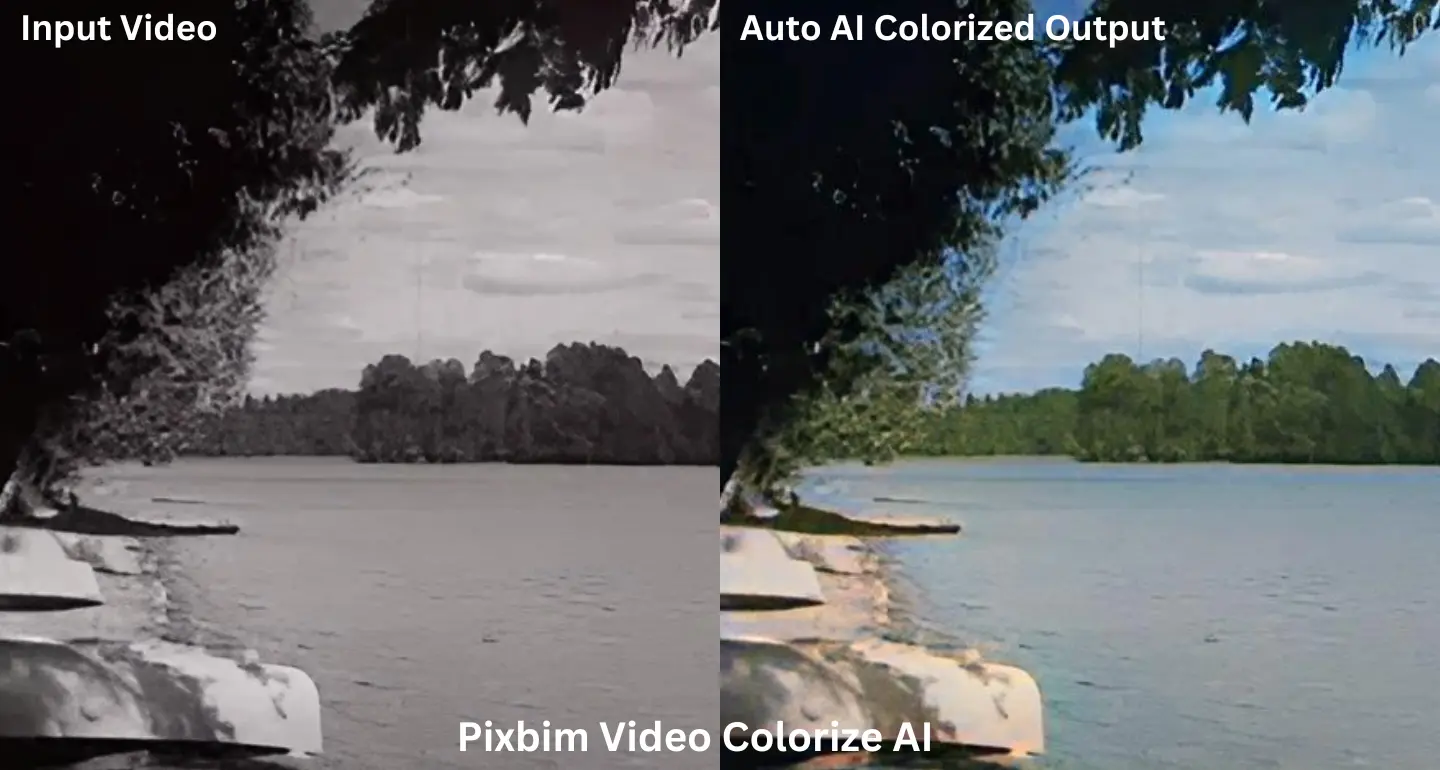
Now it is possible to colorize and restore black and white videos with Pixbim Video Colorize AI. It is the best automatic video colorization tool available out there for you to try and see the results for yourself.
Let’s look at the features of this software in detail and see how to colorize video?
What is Pixbim Video Colorize AI ?
Pixbim Video Colorize AI is an automatic video colorization software powered by Artificial Intelligence. You just need to provide a black and white video to this tool, and it can help you to get the auto colored output video. It is a perfect option available for anyone who wish to colorize old black and white video.
The best thing about Pixbim’s automatic video colorization is that you don’t need to have any video editing skills to colorize old videos.
NO Privacy Issues!
It is an offline tool, that run's on your computer. As a result, you don’t need to worry about any privacy issues. It is a great alternative available to auto colorize video online free.
What makes Pixbim so good?
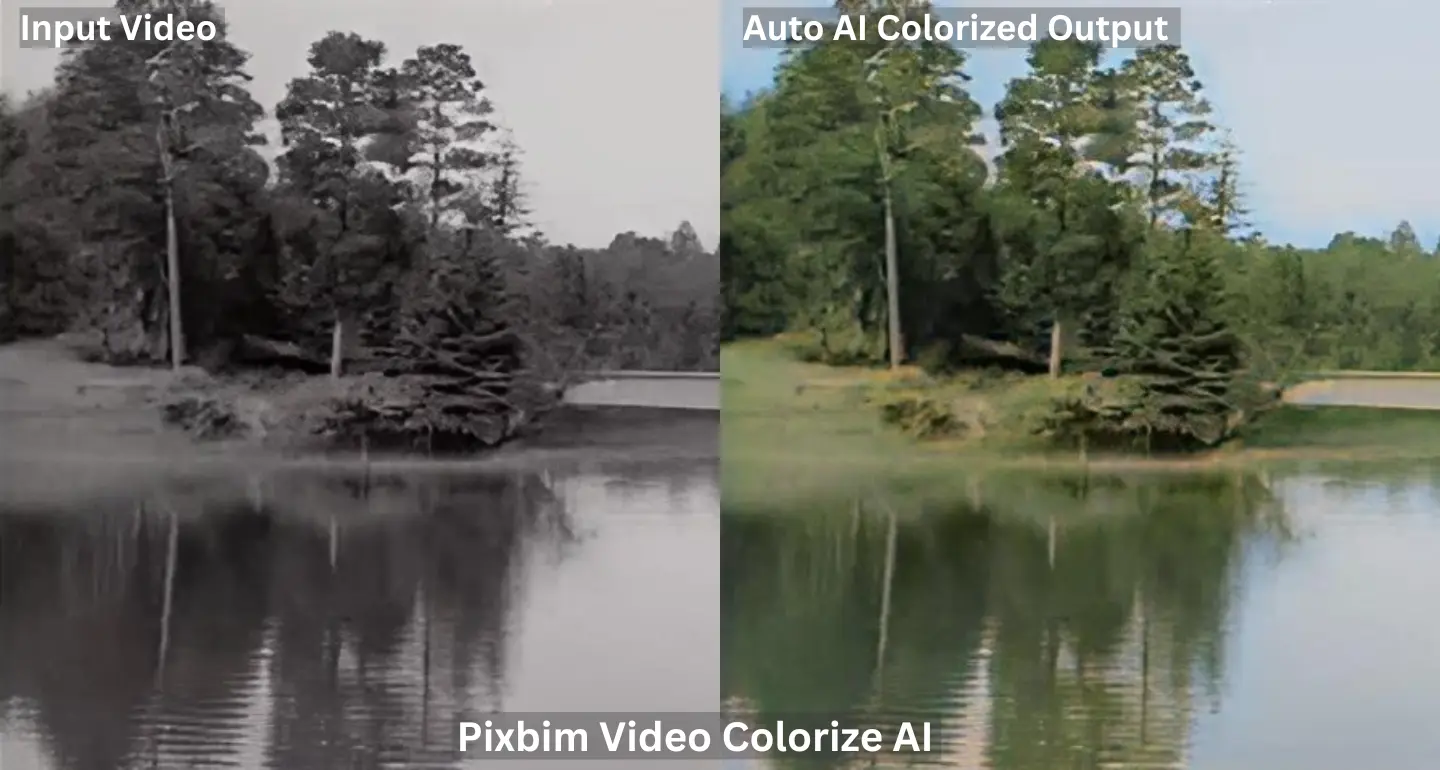
Let’s look more into this software.
How to colorize black and white videos?
If you are looking for the easiest way to colorize video, Pixbim is the best tool to consider. As a result, a lot of people prefer to use Pixbim and restore video. You don’t need to possess video editing skills at all. With a few clicks, you can colorize old videos.
Step 1 : Load your video
Click “Load Video” button and select the input video which you want to colorize.
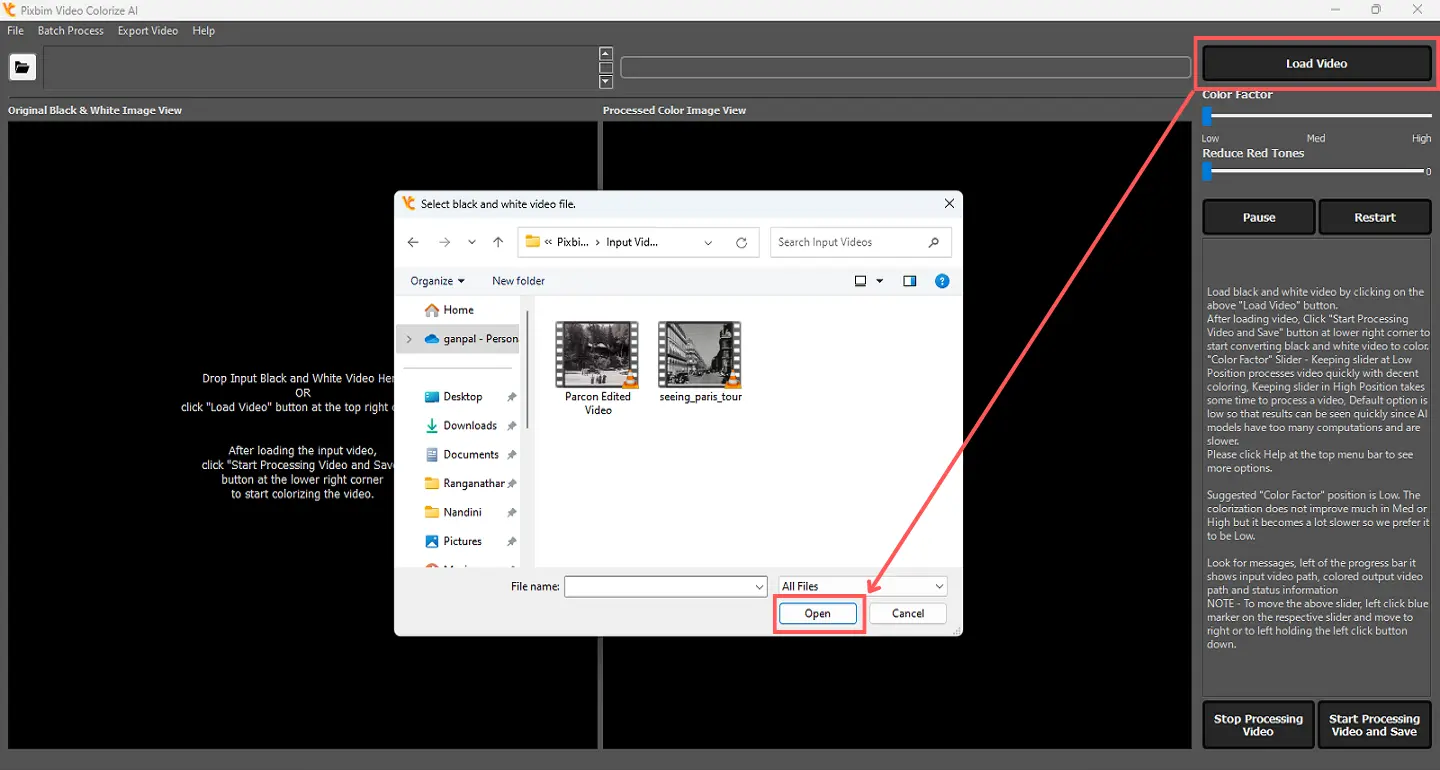
Step 2 : Save your video and see it
Click “Start video Processing and Save” button which enables to save the colorized output to your hard disk.
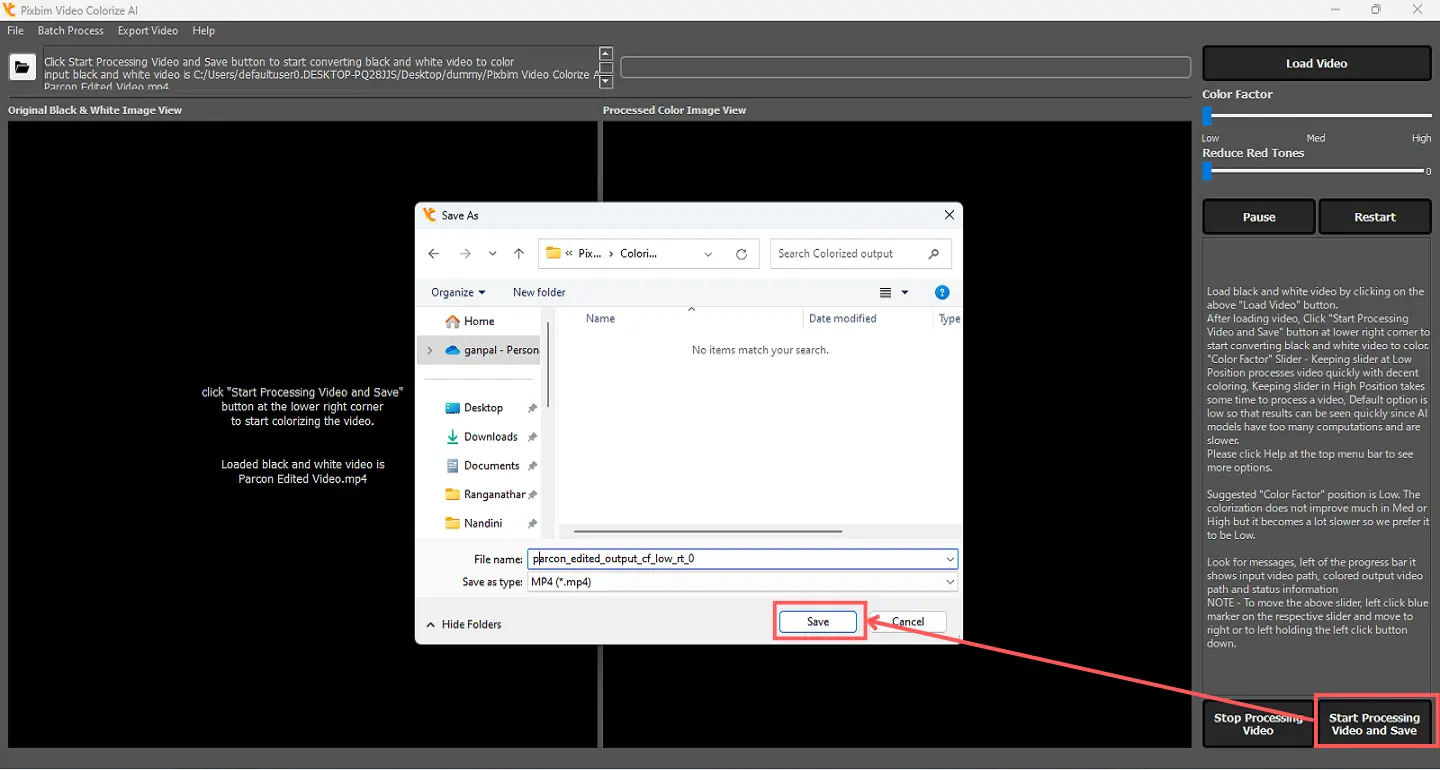
Watch and Enjoy the colorization!
Pixbim provides a convenient and hassle-free process to colorize black and white video. You just need to go through few clicks, and it will colorize the video for you.
How much do I have to pay for Pixbim?
You need to make a one-time fee and purchase Pixbim Video Colorize AI to do automatic video colorization. Along with your purchase, a lifetime license will be sent to you. As a result, you can keep using this tool to colorize black and white videos. We don't do subscriptions, it is a one time payment and life time usage.
Can I get free updates with Pixbim Video Colorize AI?
With your license, you are entitled to receive life time free upgrades. The team behind Pixbim continues to introduce new updates to make the tool better.
For example, the latest update of Video Colorize AI includes the feature to pause and restart video colorization process. It also provides a red tone slider, that can help you with reducing red tones in the colorized video.
Can I try Pixbim Video Colorize AI without paying?
We have 7-day free trial, you will have access to all the features of Video Colorize AI. You can play with with the software and see how it can help you to colorize videos.
Final Thoughts
Now you have a clear idea on what Pixbim automatic video colorization tool is all about. With an AI-based algorithm, it can help you to colorize any black and white video effectively.
Download Pixbim Video Colorize AI Today!
More from Pixbim