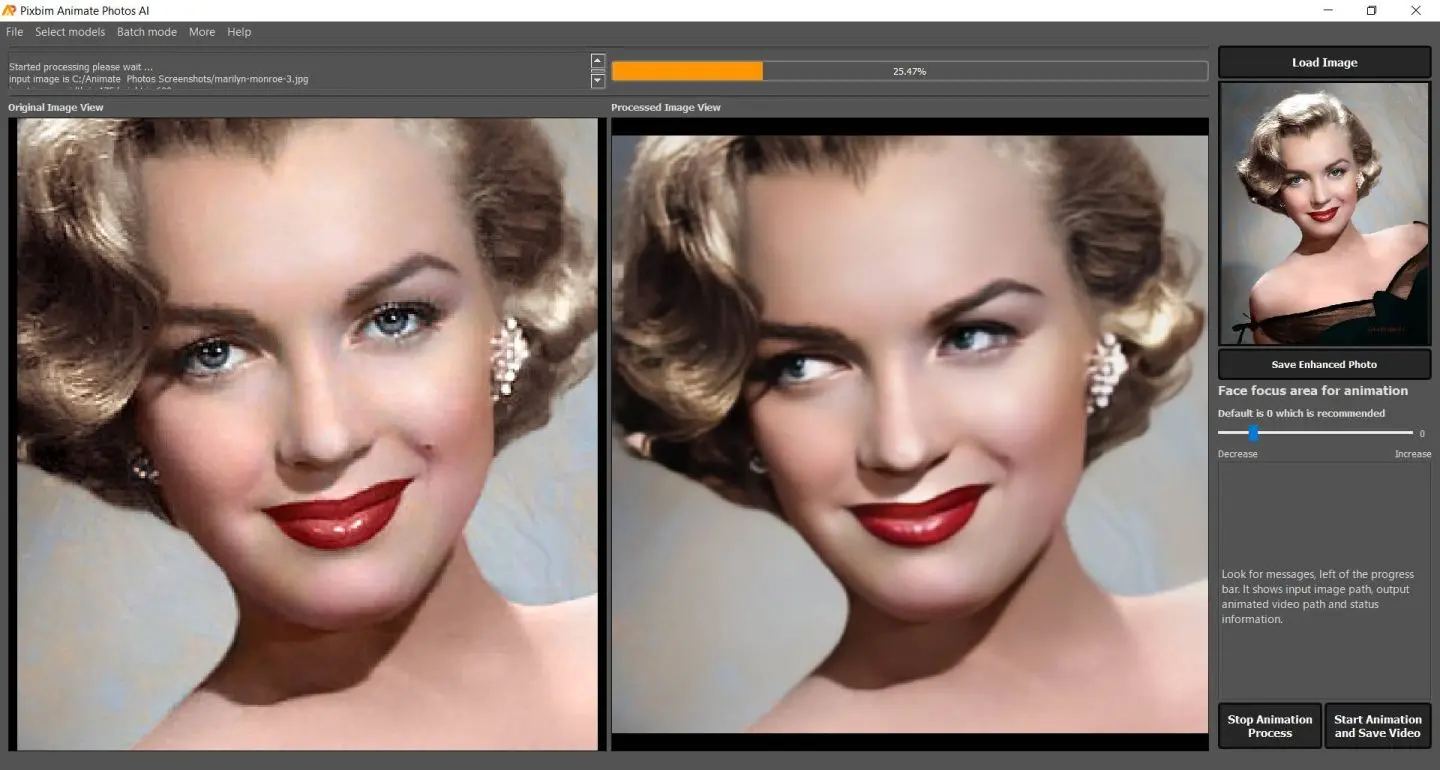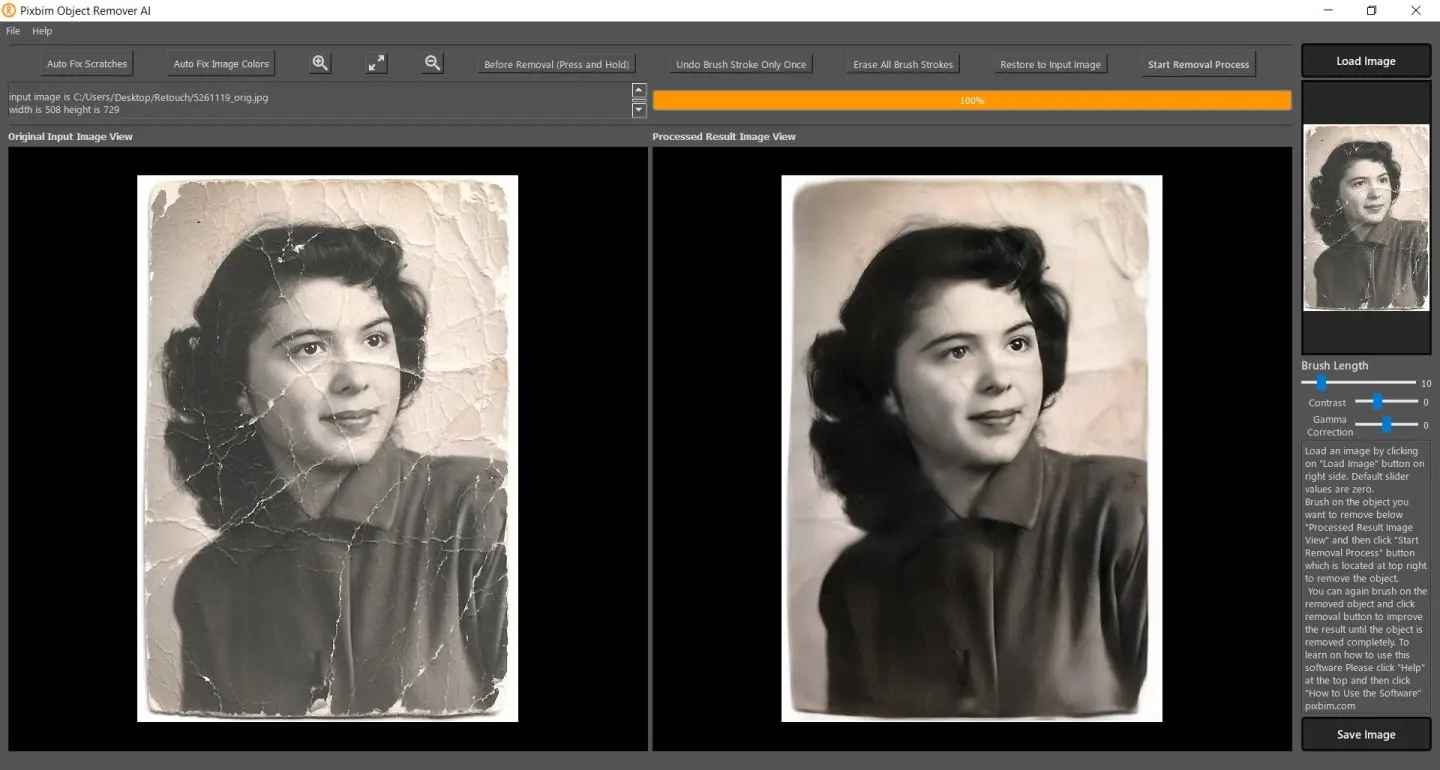How To Remove The Logo From Photos?
The Screenshot below shows original photo on the left with visible logo, logo successfully removed on the right using Pixbim Object Remover AI


Watermarks are critical to protecting your precious work from theft and plagiarism. In the digital world, where saving your artwork is as simple as putting a watermark, deleting this small symbol from a photo is a tedious task no one wants to get stuck at.
But what are your options, when you want to revive the original image without its watermark or logo? Do you go through the hassle of working on complicated layers and erasing the watermarks pixel-by-pixel, or do you try the easiest yet most effective method of using a professional logo remover like Pixbim?
Well, you can guess our answer which is the incredible photo editor and logo eraser Pixbim. Here is the link to download the free trial logo remover software link.
DOWNLOAD FREE OBJECT REMOVER AI
The procedure is simple, and the results are superb. So, let’s learn everything about the software that offers the best way to remove troublesome watermarks the easiest way.
Pixbim Object Remover AI
Pixbim Object Remover AI is ideal not only to remove unwanted watermarks but can also assist you in getting rid of objects, people, and other bothersome items in your photos without distorting the quality of the image even a bit.
The software employs advanced artificial intelligence and smart image processing technology to fill new pixels in place of the old ones. Plus, the software allows you to enjoy a streamlined process of automatic editing procedures or add the added touch-ups manually.
How to Use Pixbim Object Remover AI?
Let us see a simple tutorial on how to remove marks from a photo using Pixbim Object Remover AI.
Step 1: Launch the Software
Install it from the official website of Pixbim.com and launch the software. Drag and drop the input image or click on the load the image button on the top right corner of the main screen.
The screenshot below displays the Pixbim Object Remover AI software, which has been opened and is ready to use
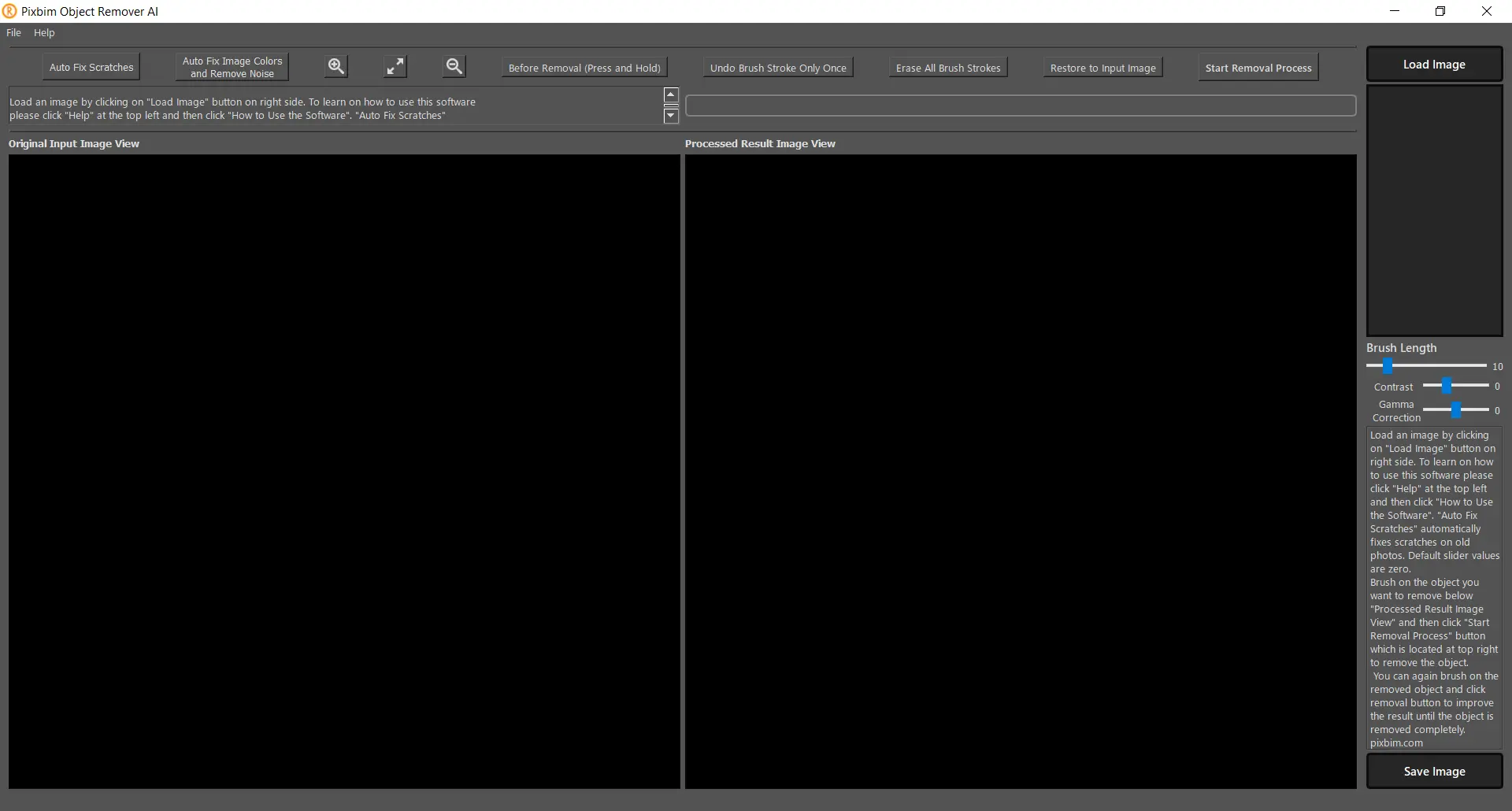
Step 2: Repair and Removal Process
To remove a logo, watermark, or any object from the image, you only have to adjust the brush size on the right side of the screen. Apply it to the object, Logo, or watermarks that you want to be removed. Click on the ‘Start Removal Process' button on the bottom right.
The screenshot below indicates the brush strokes applied on the watermark and initiating the removal process
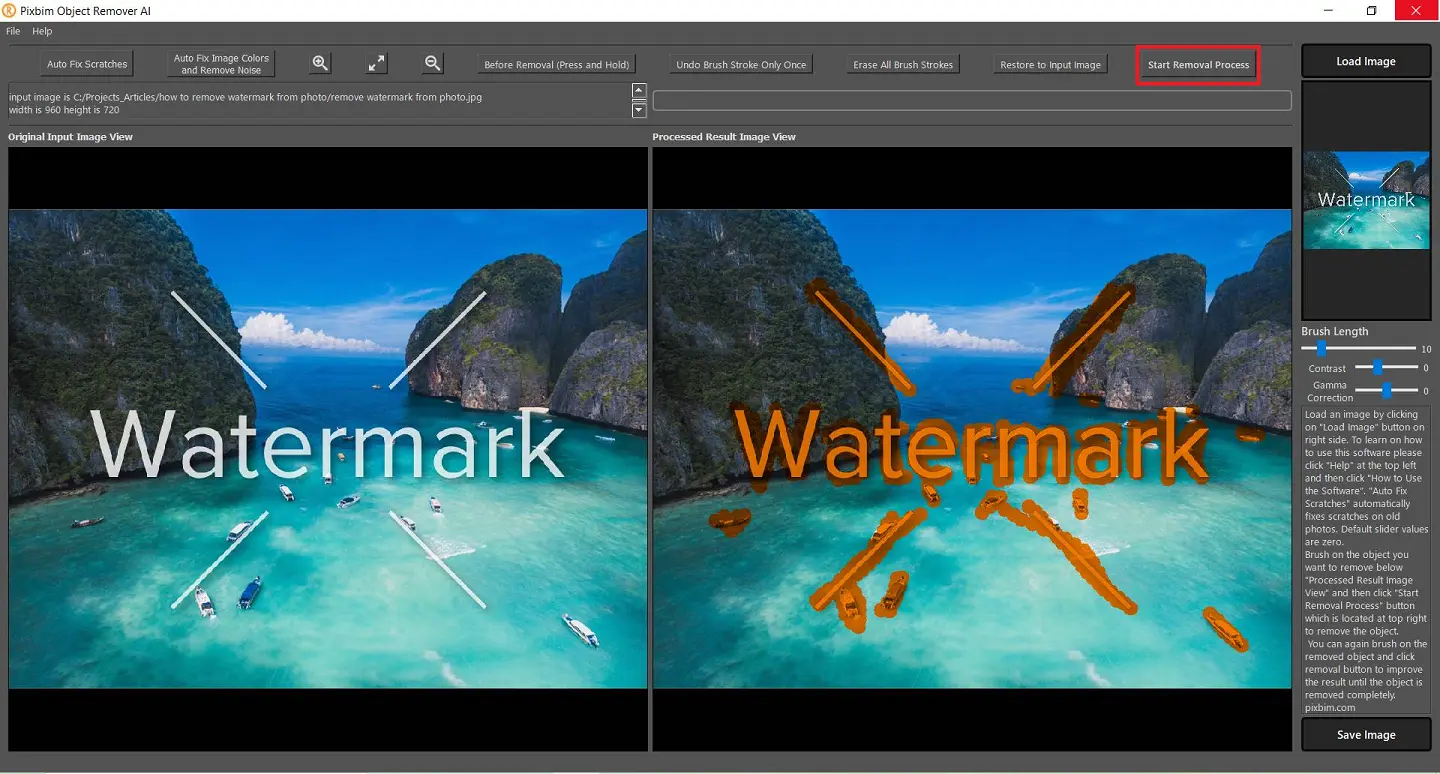 Retouching the Errors
Retouching the Errors
To further improve the results, brush over the same area and click again on the ‘Start Removal Process' button. You can repeat the steps until you are satisfied with the final result.
Step 3: Save the Image
Click on the 'Save Image' button, and a pop-up will appear where you can decide on the output image file name and image types such as JPG, PNG, or TIFF. Finally, click on the Save option to have the edited image on your computer.
The screenshot below signifies the completion of the watermark removal process and click 'Save Image' to save the result
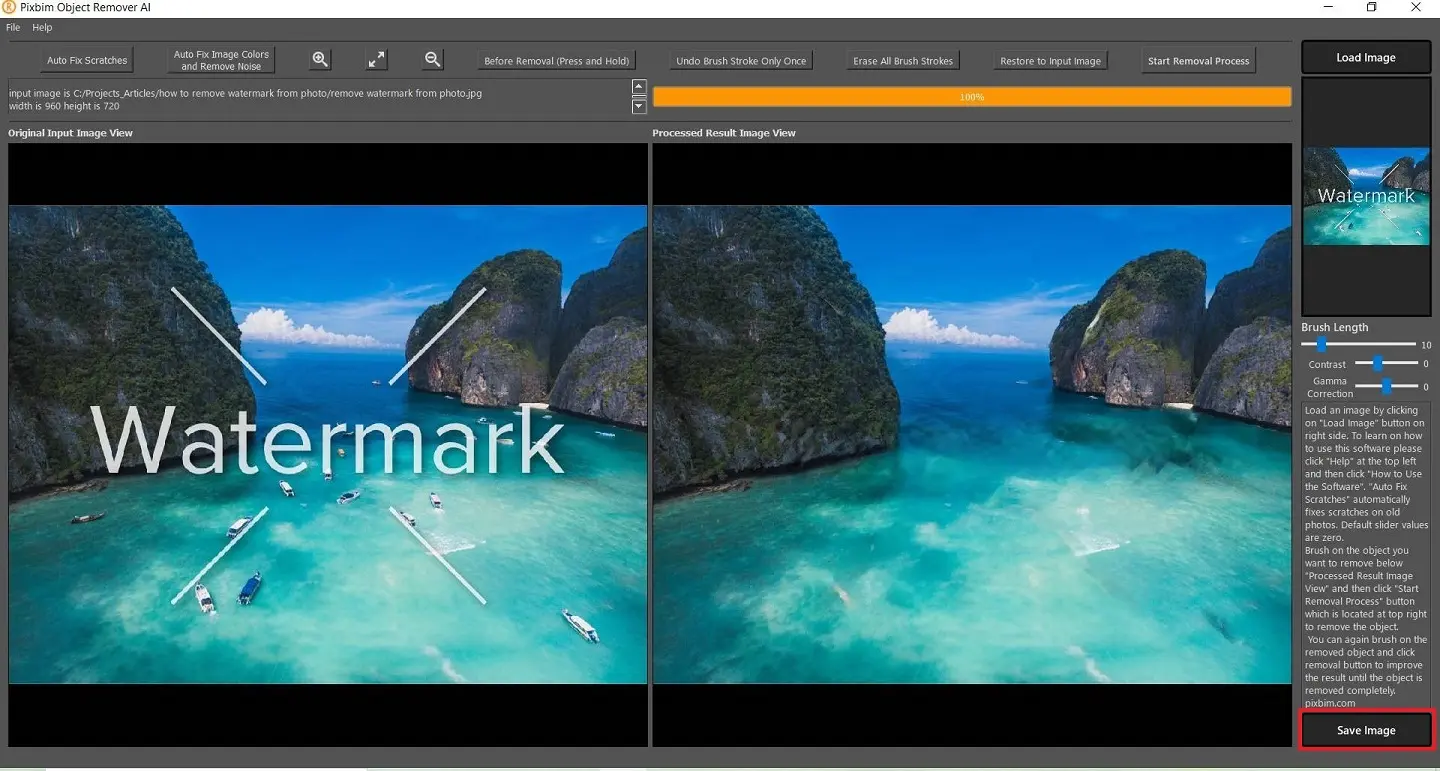
The screenshot showcases a before-after image, demonstrating the successful removal of an object using Pixbim Object Remover AI
Before
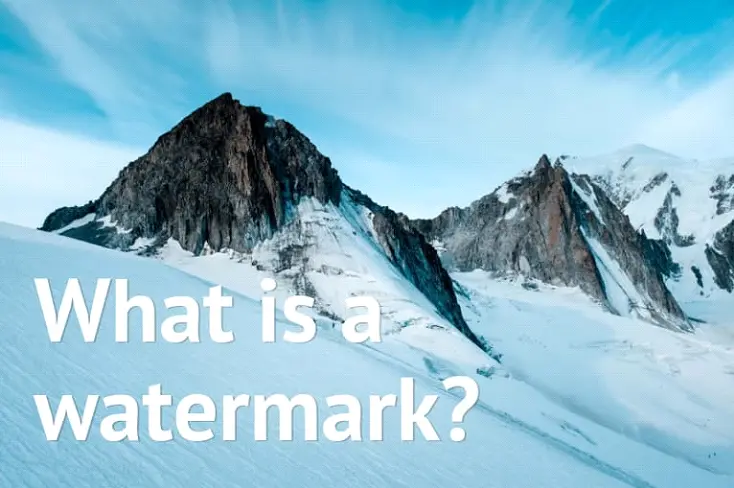
After

Benefits of Using Pixbim Object Remover AI
-
Fast and easy-to-use logo eraser with exceptional quality results.
-
Can restore old photos and fix scratches, tears, and spots.
-
No image size restrictions, and you can process any number of pictures.
-
Offers a free trial with full features.
-
One-time payment at an affordable price of $37.99 without monthly or yearly subscriptions. You get to enjoy free updates all your life.
-
Offers high privacy and safety of your images as it works offline and doesn't share your data anywhere, ensuring maximum privacy and security.
-
Beginner-friendly with a simple user interface.
-
The excellent ‘Auto Fix Scratches’ option saves you from the manual work of fixing and adjusting the different spots on the image.
-
The restored photo will be of the same size as the input photo.
Conclusion
In the world of complicated photo editing software, Pixbim is a relief for novice editors and a go-to software for professionals. The quick watermark and logo remover is best to avoid hectic editing procedures and enjoy the mesmerizing results within minutes. With just one click, the software’s intelligent technology fixes all the errors and fills the pixels so beautifully that old damaged photos look lively and refreshing all over again. Here is the link to our logo remover software
More from Pixbim