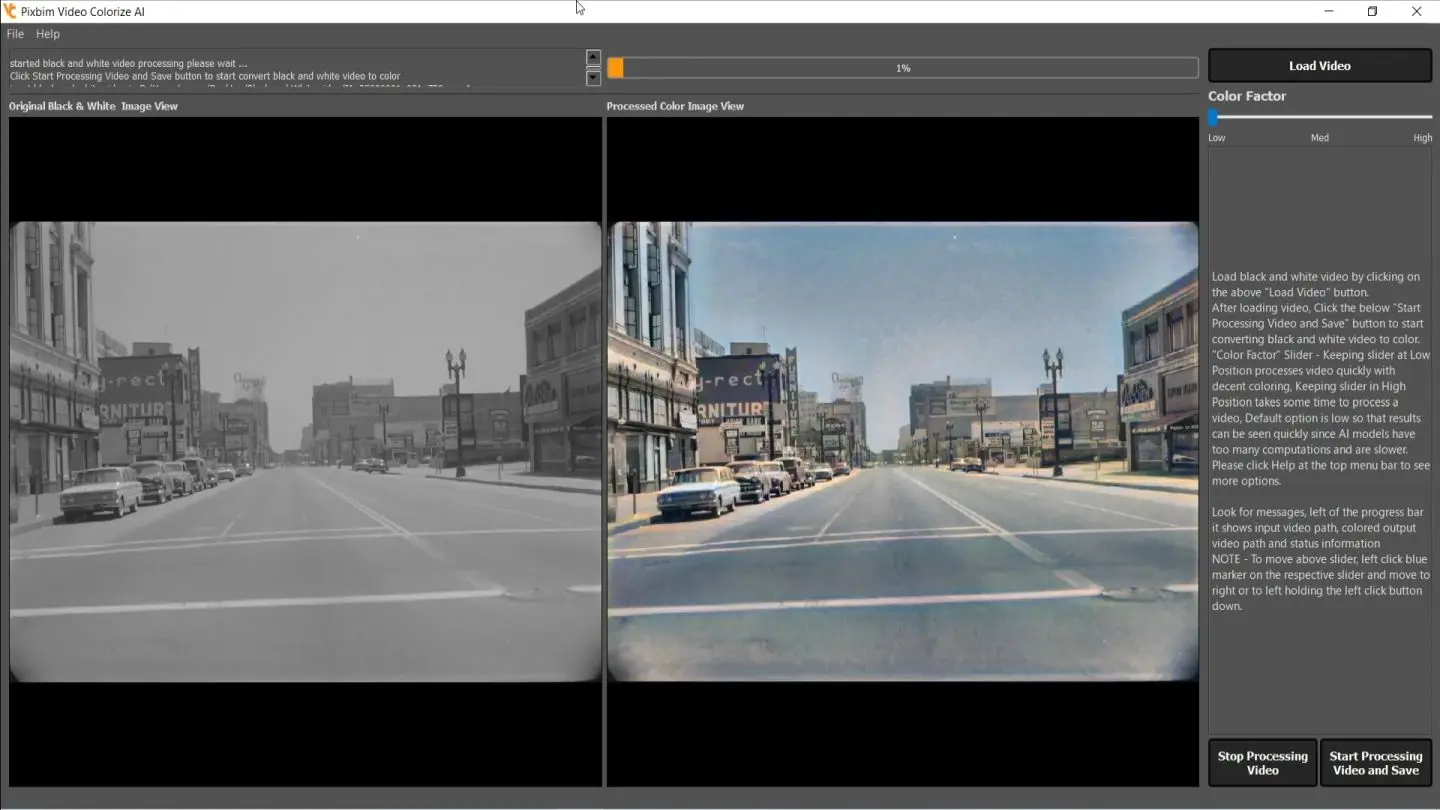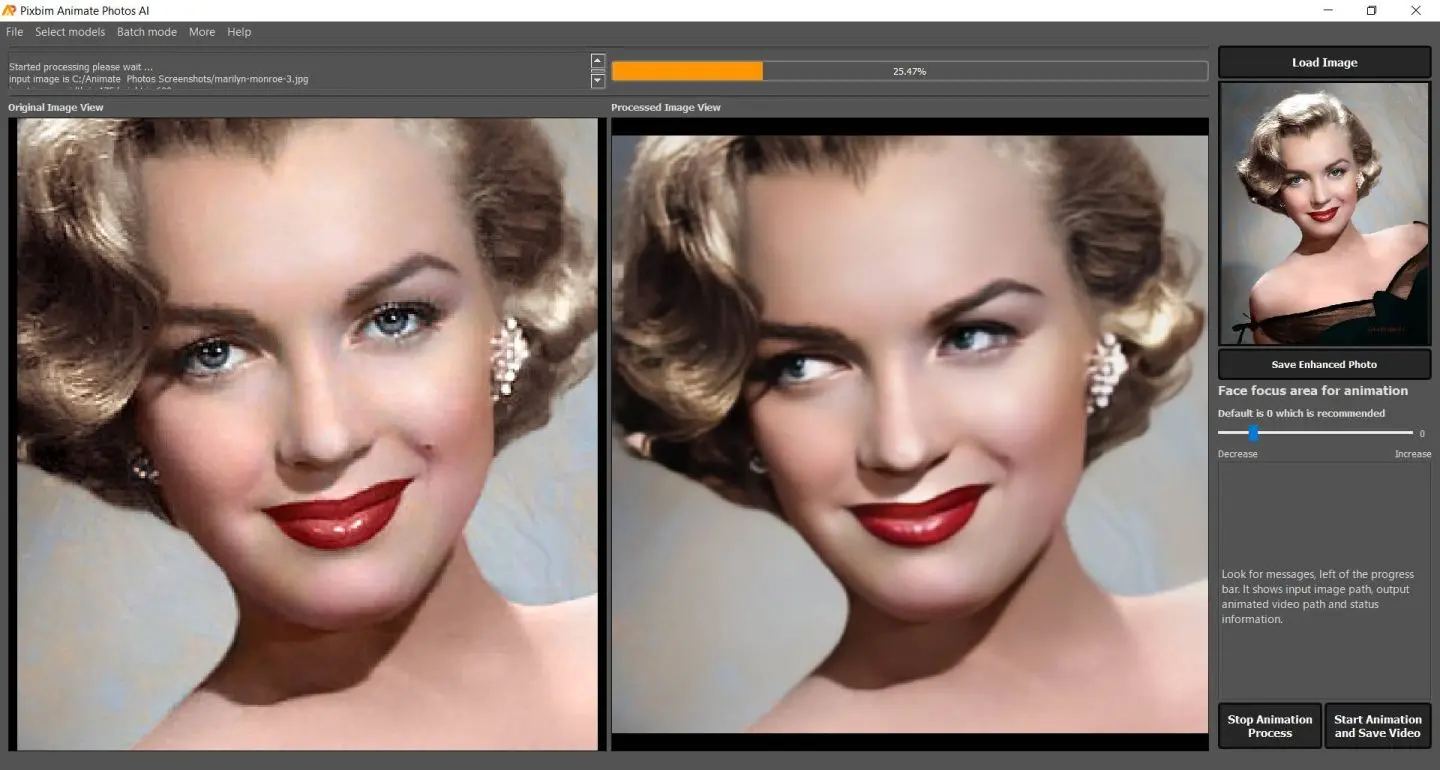Lip Sync Animation: How to Get Smooth and Realistic Results with Pixbim Lip Sync AI
Contents -
-
Tips on How to get best lip sync results for Pixbim Lip Sync AI?
-
How to make lip sync videos with Pixbim Lip Sync AI software?
-
Why Pixbim Lip Sync AI is the best software?
Unlock the secrets of lip sync animation. You know that feeling you get when you see your favorite cartoon characters moving their lips in perfect synchronization with the dialogue? Well, that seemingly magical phenomenon can be attributed to the wonders of lip sync animation!
And let me tell you, it's not as daunting as it seems. With the right tools and techniques, you too, can create impressive lip sync animations that look ultra-realistic. It's time to break out those drawing pens and tablets because we're going to dive into a lip sync tutorial.
Pixbim Lip Sync AI, the most affordable lip sync animation app!
This innovative tool can help you transform still photos into jaw-dropping, talking masterpieces. So, are you ready to learn how to animate lip sync?
Let's get started!
What is lip syncing?
Have you ever watched an animated character on screen, amazed at how their lips seem to move and match every word perfectly? That's lip sync animation, a technique used in the magical world of animation to make characters appear to speak and sing.
But what is lip syncing exactly?
Well, it's a technique that is not limited to animation. It's when you move your lips in sync with a song or speech without actually making any sound. It's like pretending to sing but in a super cool way! And now, with the advent of technology, lip syncing has become even more accessible, thanks to lip sync animation apps that are available today!
Imagine being able to create your lip sync masterpiece, where your lips become the star of the show, just like in your favorite animated movie.
Try it out for yourself for free and see just how cool lip-syncing can be!
FREE DOWNLOAD PIXBIM LIP SYNC AI
How to animate lip sync with Pixbim Lip Sync AI software?
Are you ready to take your image or video to the next level and make them talk or sing? Pixbim Lip Sync AI is the perfect tool to help you do just that!
With this exciting program, you can create stunning lip-sync animations that will truly bring your art to life. No more static drawings that just sit on the paper; now your characters can move and speak just like real people. You can even customize the mouth shapes for your lip sync animation to match the dialogue or song your character is performing.
How to get best results using video as input in Pixbim Lip Sync AI v2.1
Camera Movements :
Your video can include natural body movements like head nods, hand waves, or other subtle gestures. The software handles these very well. Avoid videos where the camera itself is moving (like panning or shaking), as this may cause lip sync mismatches.
Accepts Subtle Body Movements :
Small, natural actions (head tilts, hand movements, walking, etc.) look amazing when lip-synced, they make the video realistic. Don’t overly complex or jerky movements can sometimes reduce the natural feel of the output.
Matching Audio and Video :
Choose a video where the person’s activity (calm, excited, or relaxed) matches the tone of your audio file. This ensures the lip sync feels natural. Don’t use random mismatched video and audio (e.g., calm person with super fast audio). It may look unnatural.
Audio Speed :
Clear, steady audio files give the best lip sync output. Avoid fast or rushed speech, it can make lip synchronization less accurate.
Input Audio and Video Duration matching :
The output duration will be minimum of either your input video duration or input audio duration which ever is lesser.
For example, if your input video is 60 seconds and your input audio is 100 seconds, the final lip sync video will still be 60 seconds. You can loop the video to match longer audio.The input video cannot automatically extend itself as per the input audio file. You’ll need to loop it manually with free video-looping tools.
Make singing lip sync videos :
You can create amazing lip sync music videos. Just extract the singer’s vocals, sync them with a suitable video, and later add back the instrumentals for a perfect song effect. Don’t: Use full tracks with vocals + instruments directly — vocals alone work best for lip sync. You can extract using acapella maker AI or vocal extractor tools.
Video Resolution :
Videos with resolution up to 1920×1080 work best for smooth lip sync processing. Don’t use ultra-high resolution videos (above 1080p), they may cause processing errors.
For Perfect AI Lip Sync :
Cut and loop the best portion of your video to use as input, since not all parts of a video sync well, and this method ensures smoother, more realistic lip sync results.
Get ready to impress your audience with your new and improved animations!
Step 1: Download and launch Pixbim Lip Sync AI software.
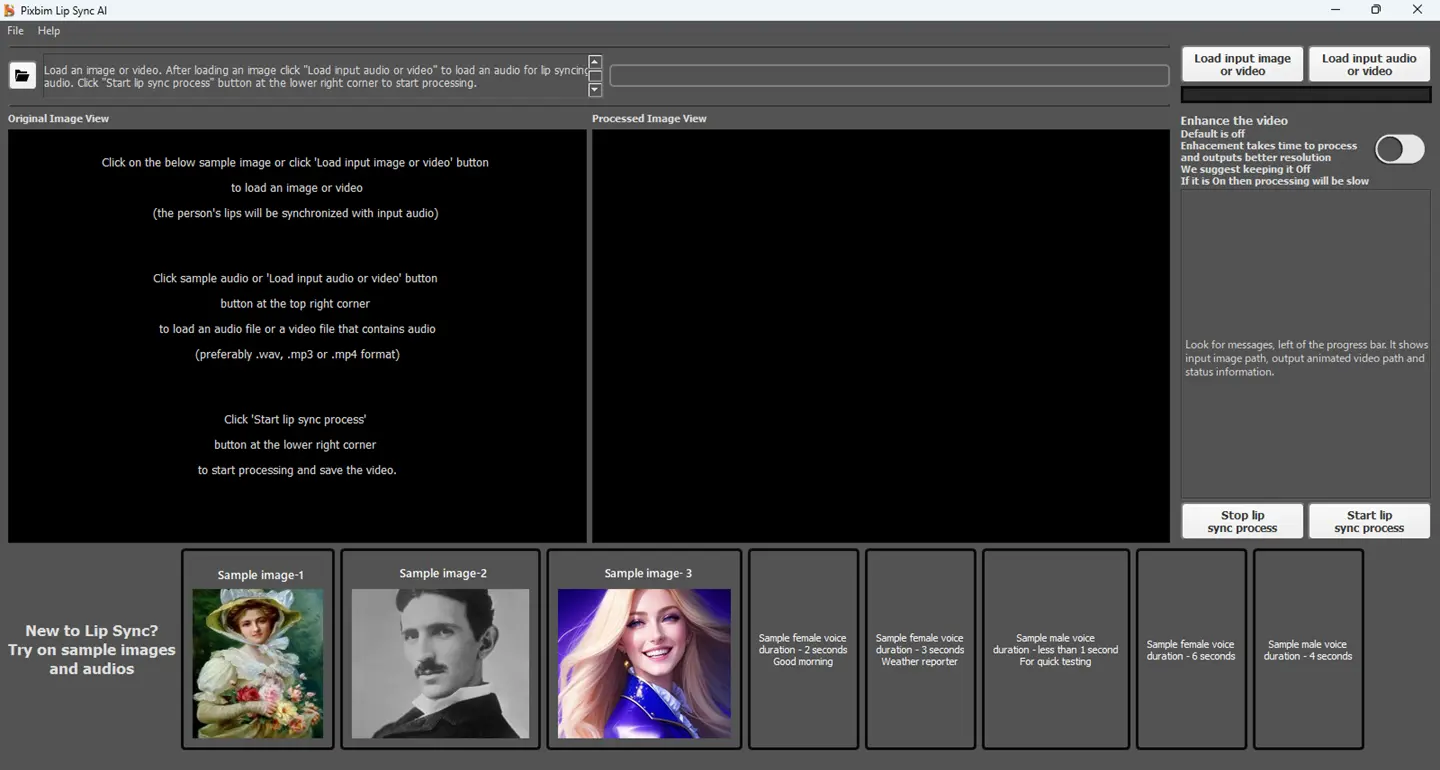
DOWNLOAD FREE PIXBIM LIP SYNC AI
Step 2: Upload an input image.
Click 'Load input image or video' button from the top right and upload the image for which you want to create a lip sync animation.
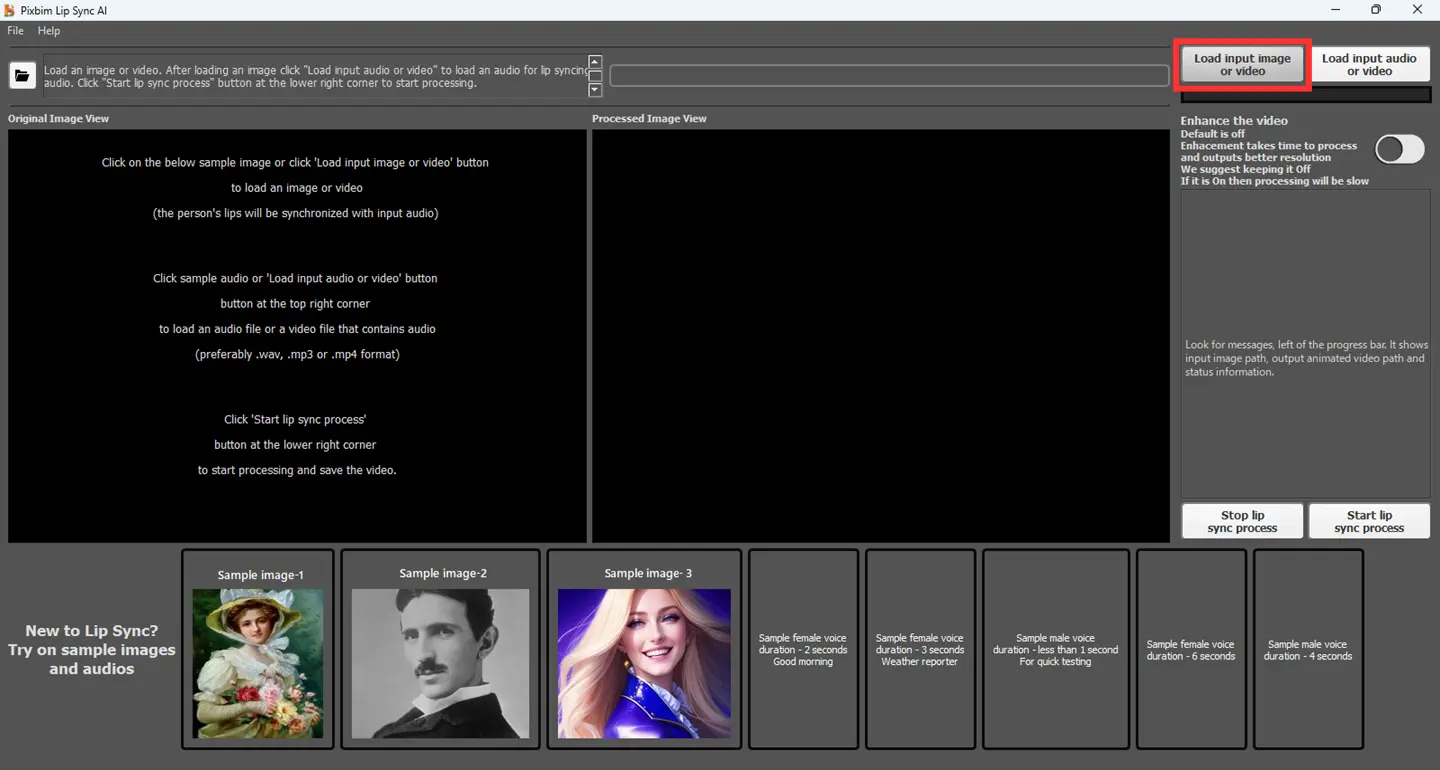
Step 3: Upload an input audio file.
Select 'Load input audio or video' button and upload the audio file that you wish to synchronize with the facial animation.
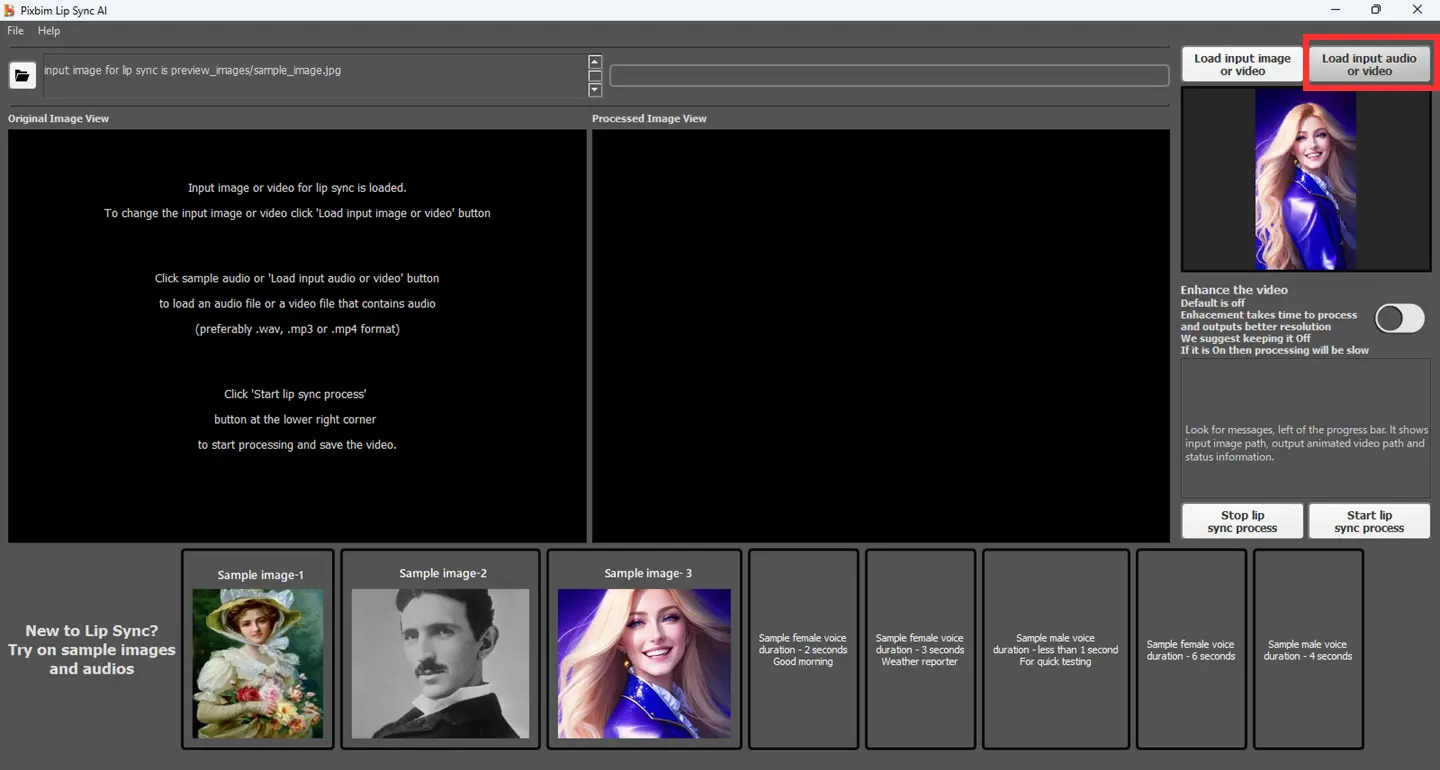
Step 4: Start lip sync process
Click on the ‘Start lip sync process’ button located at the bottom of our Pixbim lip sync animation app and save the video file to your preferred location.
Note :
For initial testing, leave the 'Enhance the video' option disabled to see results quickly. By default, this option is turned off to speed up the process. If you enable it, you will get a high-resolution lip sync video.
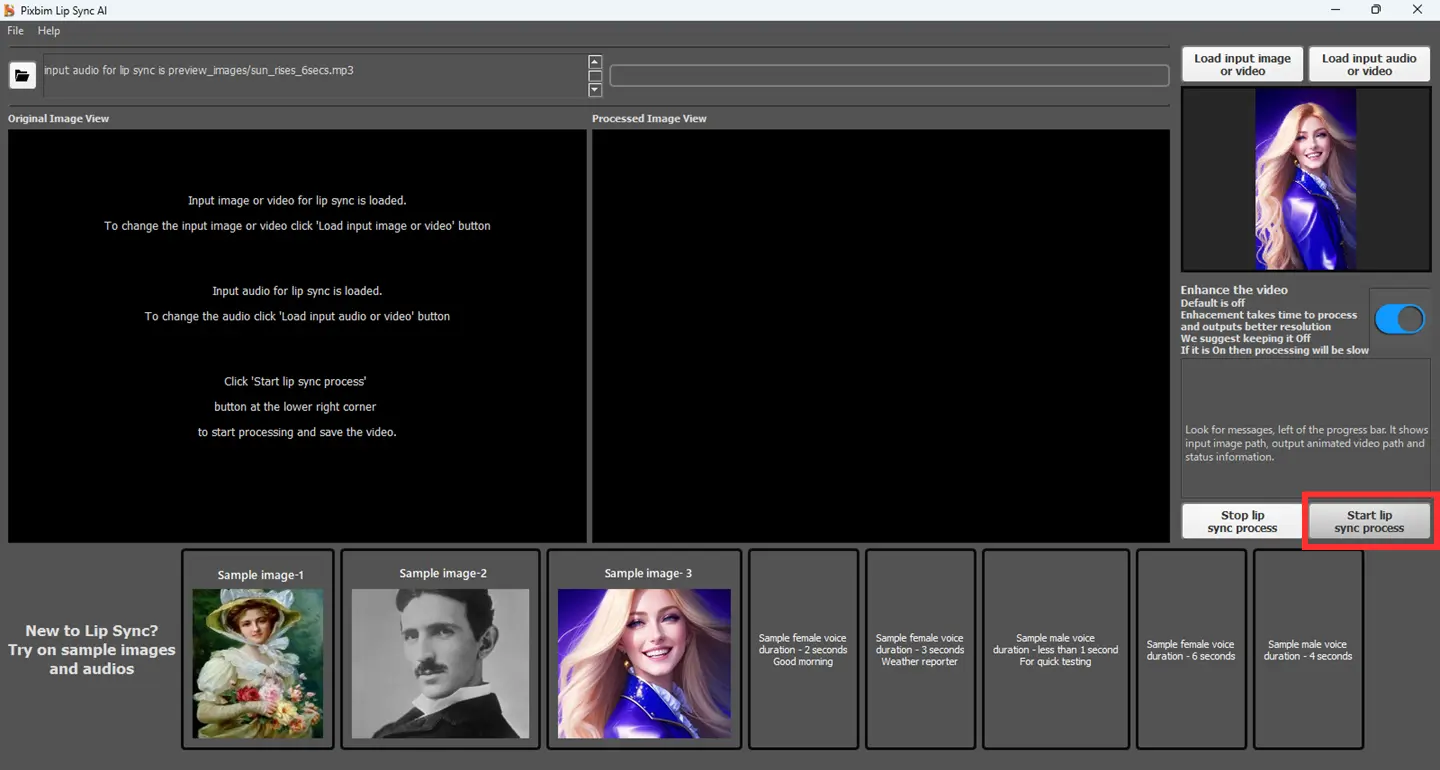
BUY PIXBIM LIP SYNC AI FOR $49 $79
What Pixbim lip animation software program does?
Get ready to make your photos come alive like never before!
Pixbim Lip Sync AI is about to blow your mind with its incredible features. One of the most impressive functions is the ability to animate lip sync using just a photo and an audio file. Imagine syncing the movement of your photo's mouth to music or speech - it's like having your karaoke bar!
With our auto lip sync animation feature, you won't have to worry about manually creating mouth shapes for each syllable. Our sophisticated algorithm will do it for you, matching and adjusting the lip sync animation mouth shapes to achieve a truly creative and realistic result.
Get ready to unleash your inner animator and make your still photos come to life with talking characters using Pixbim Lip Sync AI.
Why Pixbim lip sync program is so good?
Today, we're venturing into the marvelous and magical realm of lip sync animation apps. And what better app to explore than Pixbim's lip sync? This little wonder has been making heads turn, and mouths move in all the right ways, and it's high time we found out why.
And if you're wondering what is lip-syncing, let us tell you - it's the secret ingredient that takes your animated photos to the next level. So, why settle for a boring static photo when you can bring it to life with Pixbim Lip Sync AI? Let your creativity run wild, and watch as your photos blow everyone's socks off!
We will highlight the features that make Pixbim's lip sync animation exceptional, which are not covered in the lip sync tutorial.
Enhance the video
Sometimes, users may wish to try out their old photos for lip sync, which could result in using a low-quality input image or input video, leading to blurring in the lip sync region. Pixbim introduced the 'Enhance the video' option, which can enhance and refresh the input even with low resolution. This option is usually enabled as part of the auto lip sync animation. So, don't worry, Pixbim's lip sync animation app has got you covered from all challenges and gives a wonderful lip sync animated video which you had expected.
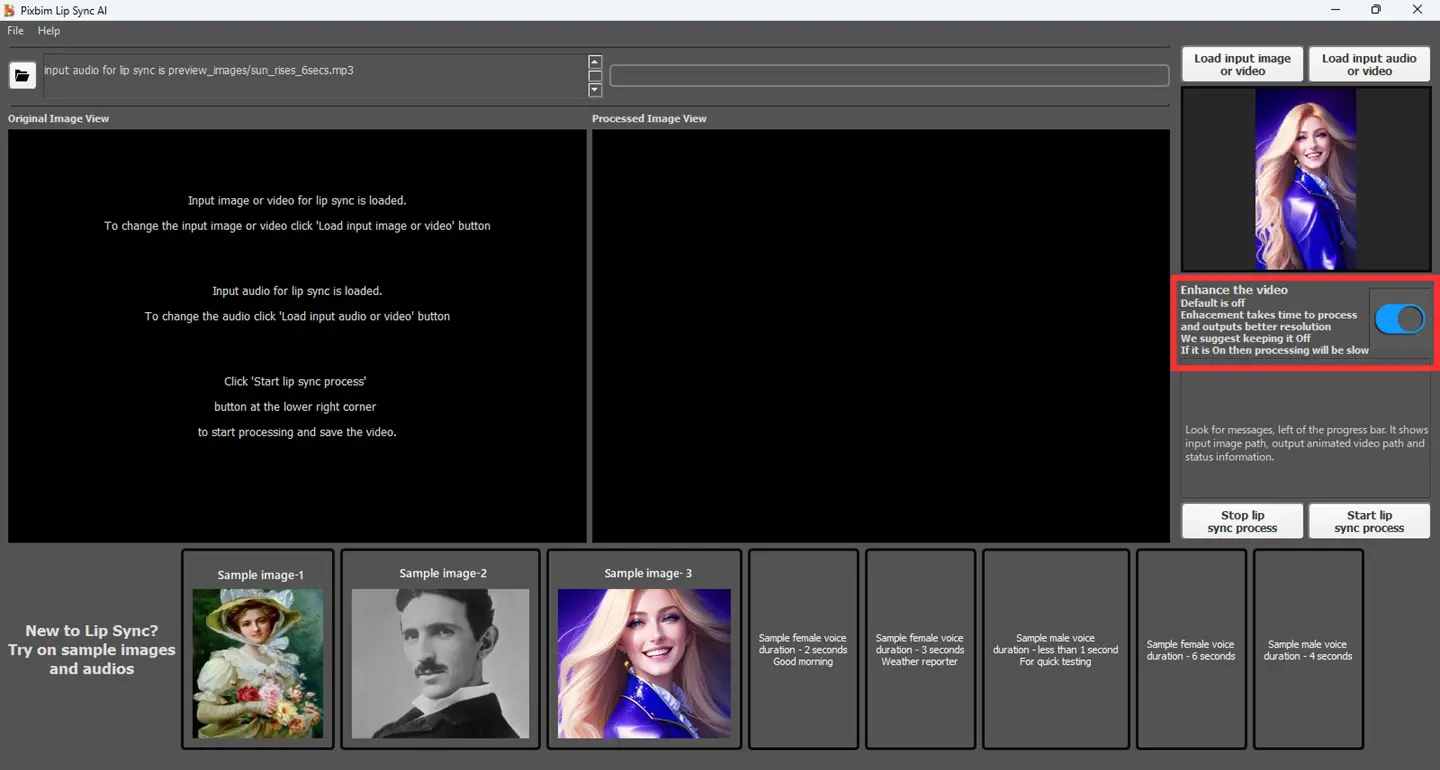
Feed a photo and audio file and see the wonder it does. Try our trial version before you buy!
Not only is this program a breeze to use, but it's also an amazing bargain - a one-time payment for a lifetime subscription! It's like having your cake and eating it too! And wait, there's more! Pixbim keeps on giving free, regular upgrades that are always 100% free. So, let's rev up our engines and dive into the fantastic world of Pixbim's lip sync software!
How our Pixbim lip sync software exceeds the customer's expectations?
Pay once and use for life-time, No subscription, Unlimited duration
Pixbim's Lip sync animation software offers a one-time payment, allowing you to enjoy making lip sync videos for a lifetime with no limits on duration or no limits on usage. Now, Pixbim is offering it at just $49! Why wait? Purchase now, create animated videos, and share captivating content with your beloved ones or your audience.
BUY PIXBIM LIP SYNC AI $49 $79
Regular free upgrades:
Pixbim program is committed to providing all periodical upgrades free of cost. Simply watch for updates on our Pixbim website and stay informed about the latest developments in the world of lip sync animation.
100% privacy
Pixbim Lip Sync AI is an unparallel standalone lip sync animation software available in the market. It operates and stores the output on your laptop, ensuring it work offline independently. Unlike online lip sync apps, no data or video is stored in the cloud, guaranteeing complete privacy and security for your data.
Free trial before buying
Pixbim lip sync animation program offers free trial for the users who want to check the features and output before buying. This is an essential and useful option for users who want to test and compare our program with other lip sync animation app.
Try out free trial version and make buying decision.
Final thoughts
Imagine having the power to bring your photos to life with a single tap. With Pixbim Lip Sync AI, the possibilities are endless. Not only can you enhance your photos with stunning filters, but you can also take it one step further with auto lip sync animation.
It's like having your own personal animation lip sync at your fingertips. The best part? It's as easy as selecting a photo, choosing your desired animation, and voila! You're now the master of animate lip sync. Whether you're a professional photographer or just love capturing memories, Pixbim Lip Sync AI will exceed your expectations and leave you in awe. So, what are you waiting for? Download the lip sync animation software that will take your photos to the next level.
BUY PIXBIM LIP SYNC AI $49 $79
More from Pixbim