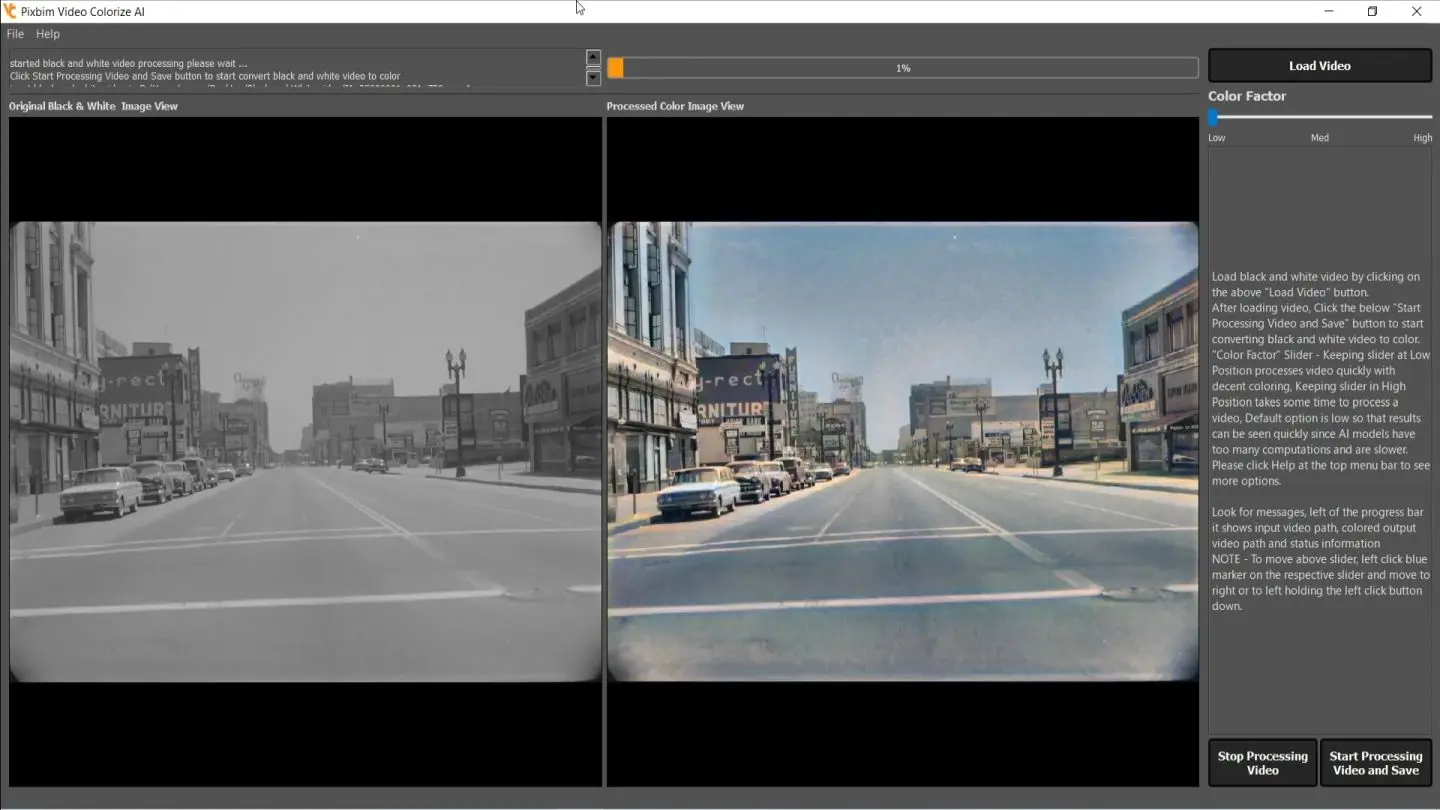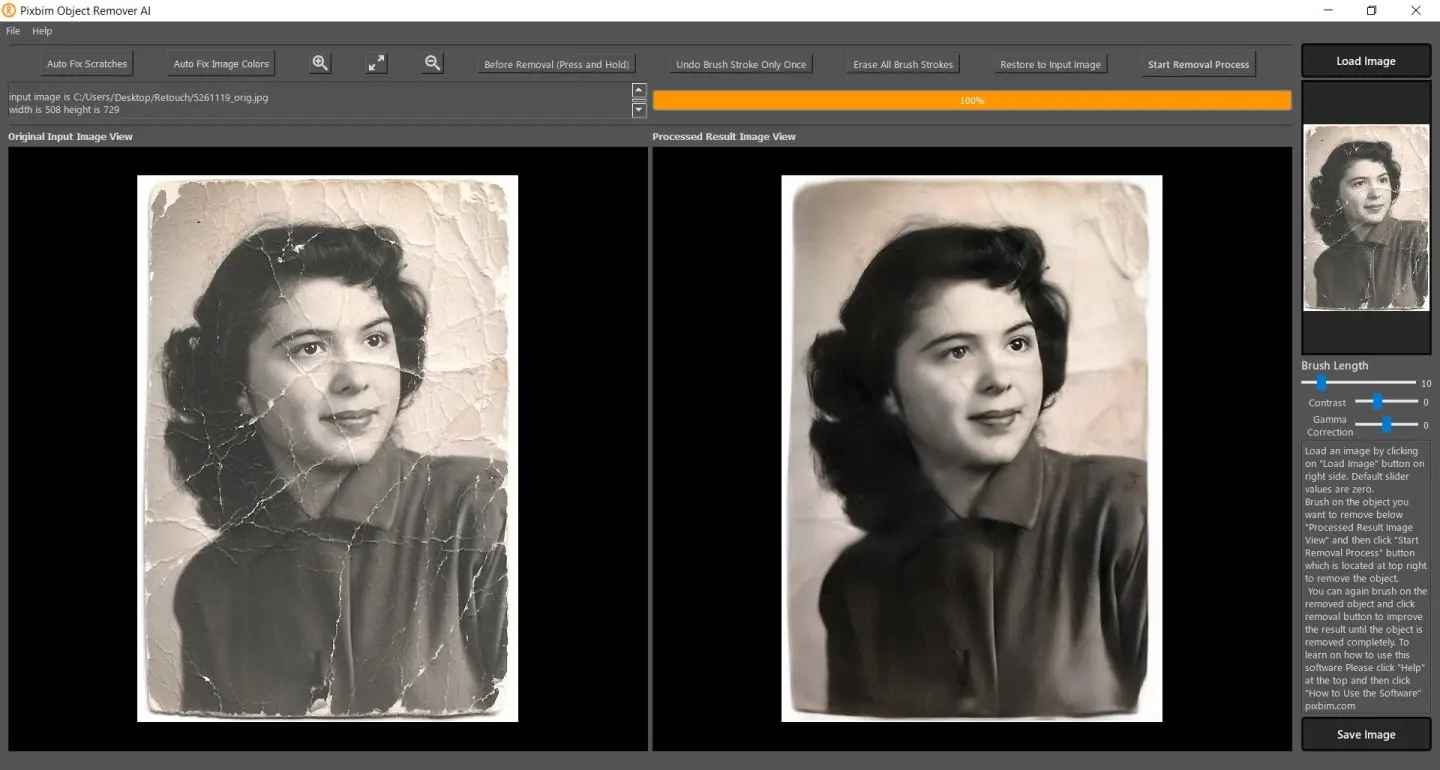Tutorial - Stem separation software: How to isolate vocal and other musical stems from a song
Musical Stem Separation, the art of separating vocals and other musical elements from a song, holds immense importance for both music enthusiasts and professionals. It allows for remixing, sampling, and gaining a deeper understanding of a song's composition. One powerful stem separation software for achieving this is Pixbim Acapella Maker AI.
What is Pixbim Acapella Maker AI?
Pixbim Acapella Maker AI is an innovative stem separation software designed to effortlessly isolate vocal and other musical stems from a song. It utilizes advanced artificial intelligence algorithms to distinguish and separate individual elements, providing users with unprecedented control over the music.
Download Free Acapella Maker AI
How to Isolate Musical Stems using Pixbim Acapella Maker AI: Step-by-Step Guide
Step 1: Download and Install Pixbim Acapella Maker AI
Ensure you have the latest version of Pixbim Acapella Maker AI installed on your computer. You can find this music stem separator on the official Pixbim website.
Step 2: Launch the Software
Open Pixbim Acapella Maker AI on your computer. The user-friendly interface will guide you through the process.
Step 3: Load Audio
Click on the ‘Load Audio’ button and select the music file you want to process. Pixbim Acapella Maker AI supports various file formats.
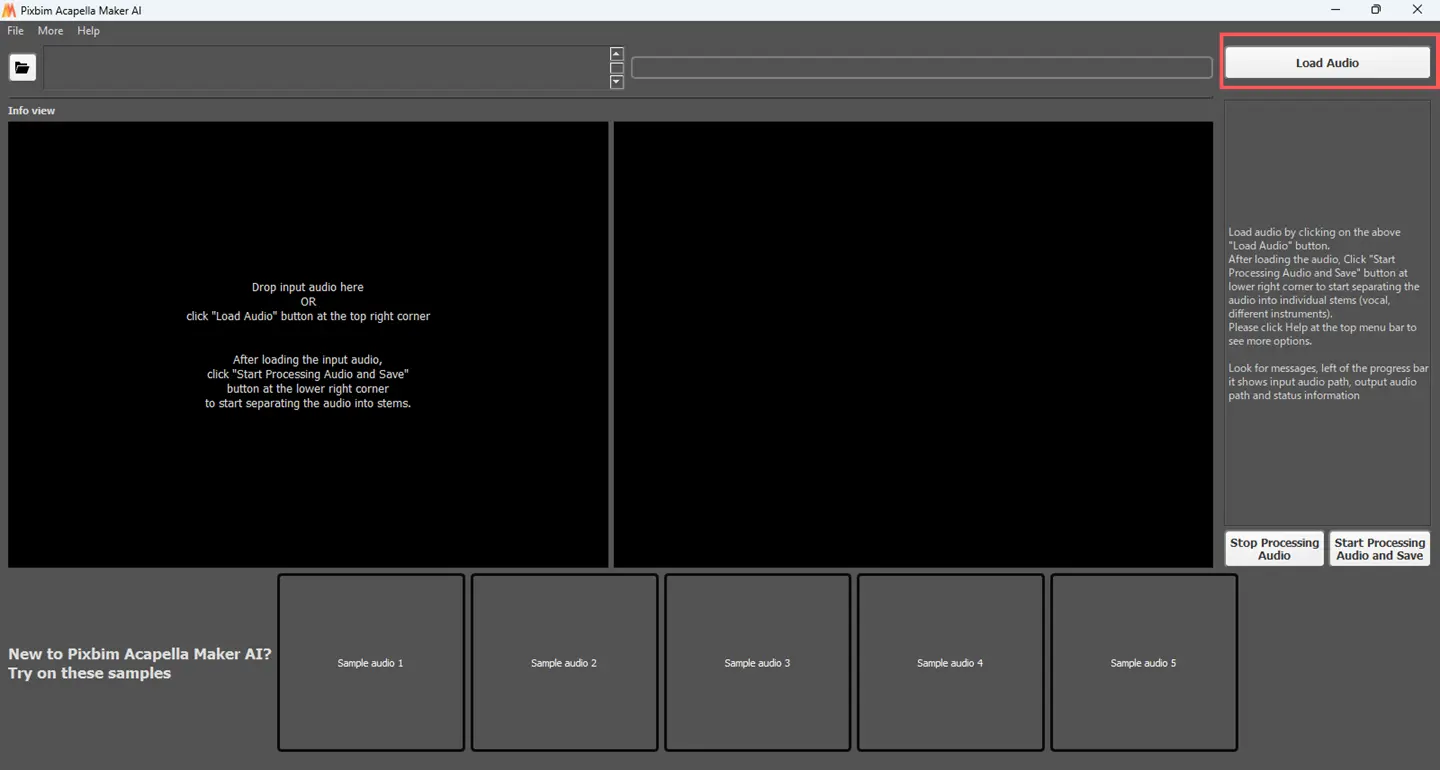

Step 4: Select the stems (Optional)
Users can choose the number of isolate stems (or tracks) by selecting below shown options. The software can separate
- Vocals, bass, drums, guitar, piano and other. This results in 6 outputs (Default)
- Vocals, bass, drums and others. This results in 4 outputs
- Vocals and song without vocals. This results in 2 outputs
Separate Vocal and Instruments (2-Stem Outputs)
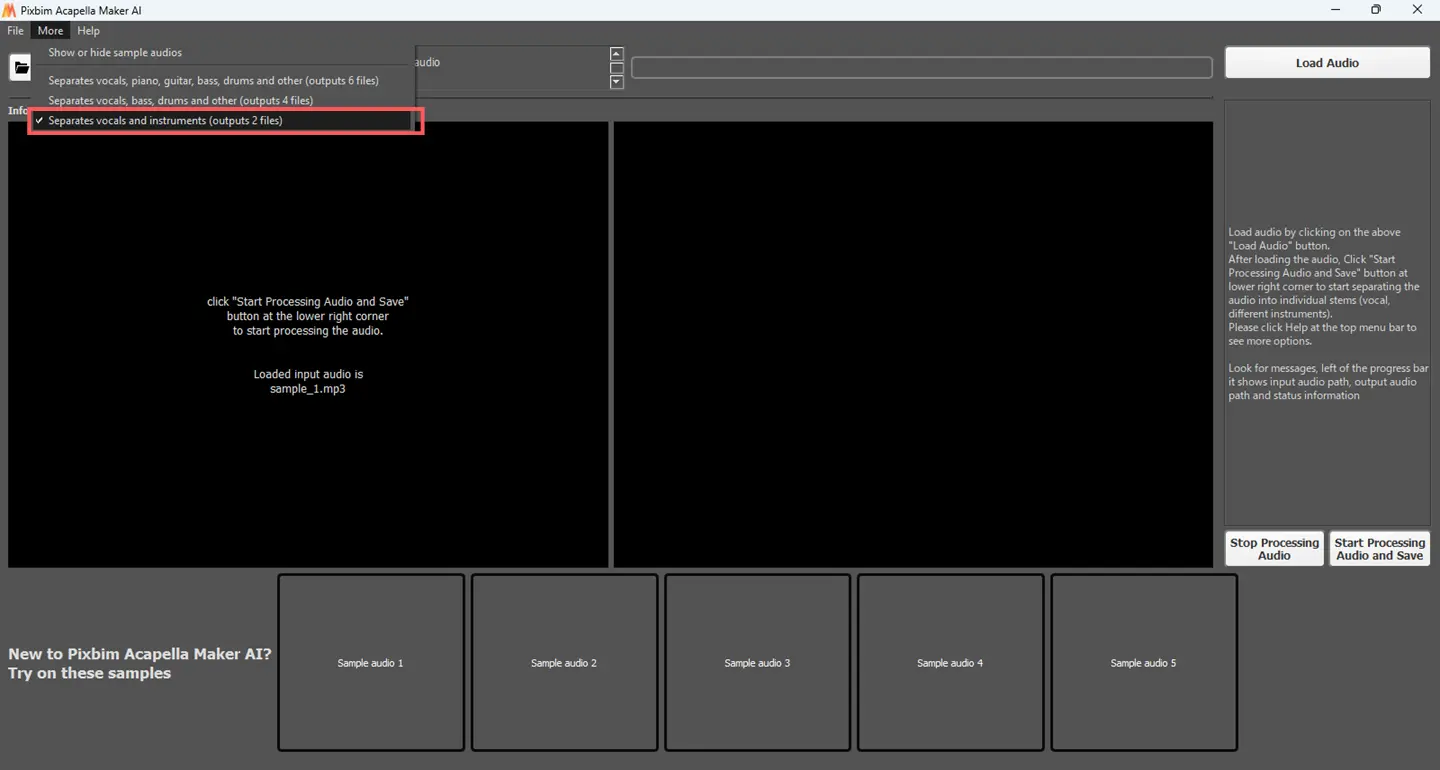
Separate Vocal, Bass, Drums, and Others (4-Stem Outputs)
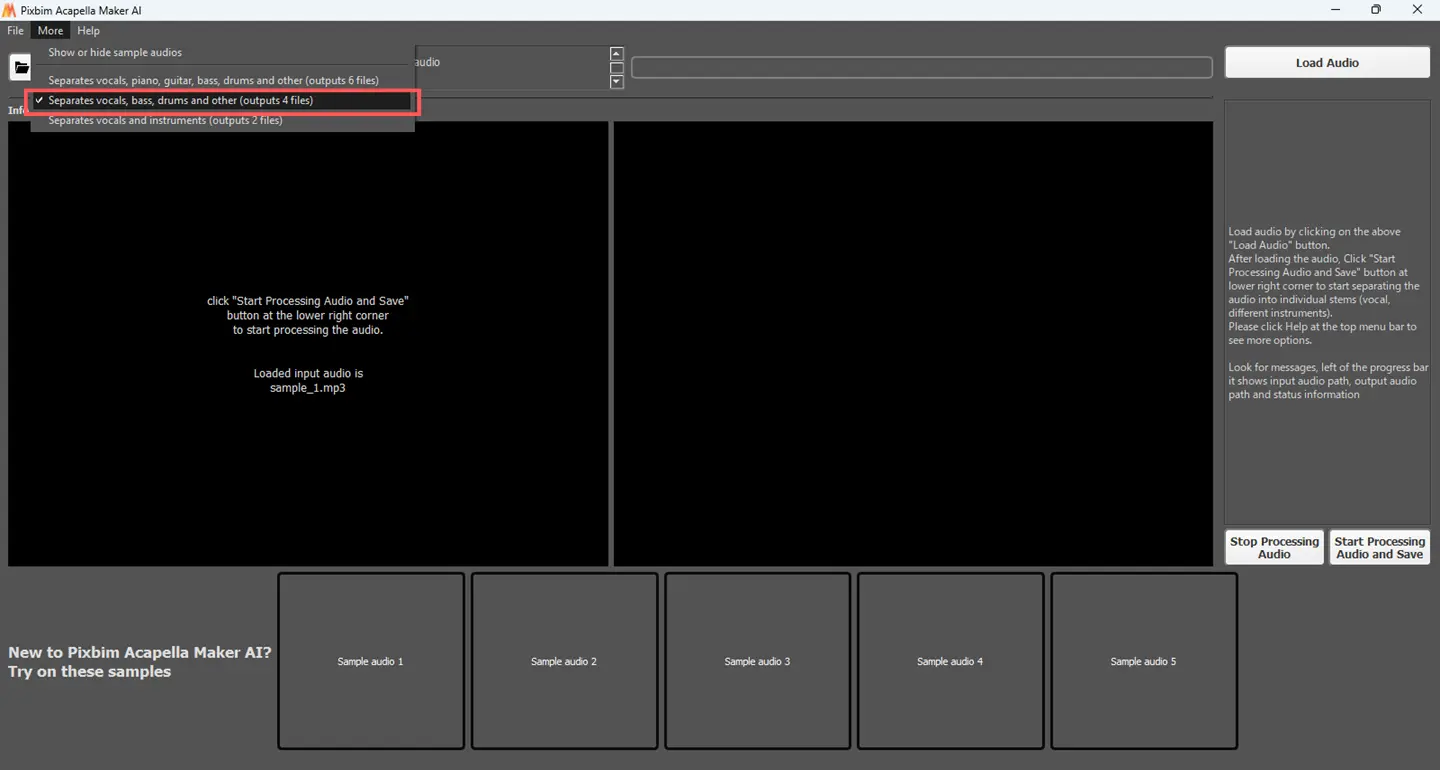
Step 4: Initiate the Process
Click ‘Start Processing Audio and Save’ button to begin the stem separation process. The AI algorithms will analyze the audio and separate vocals and other musical elements.
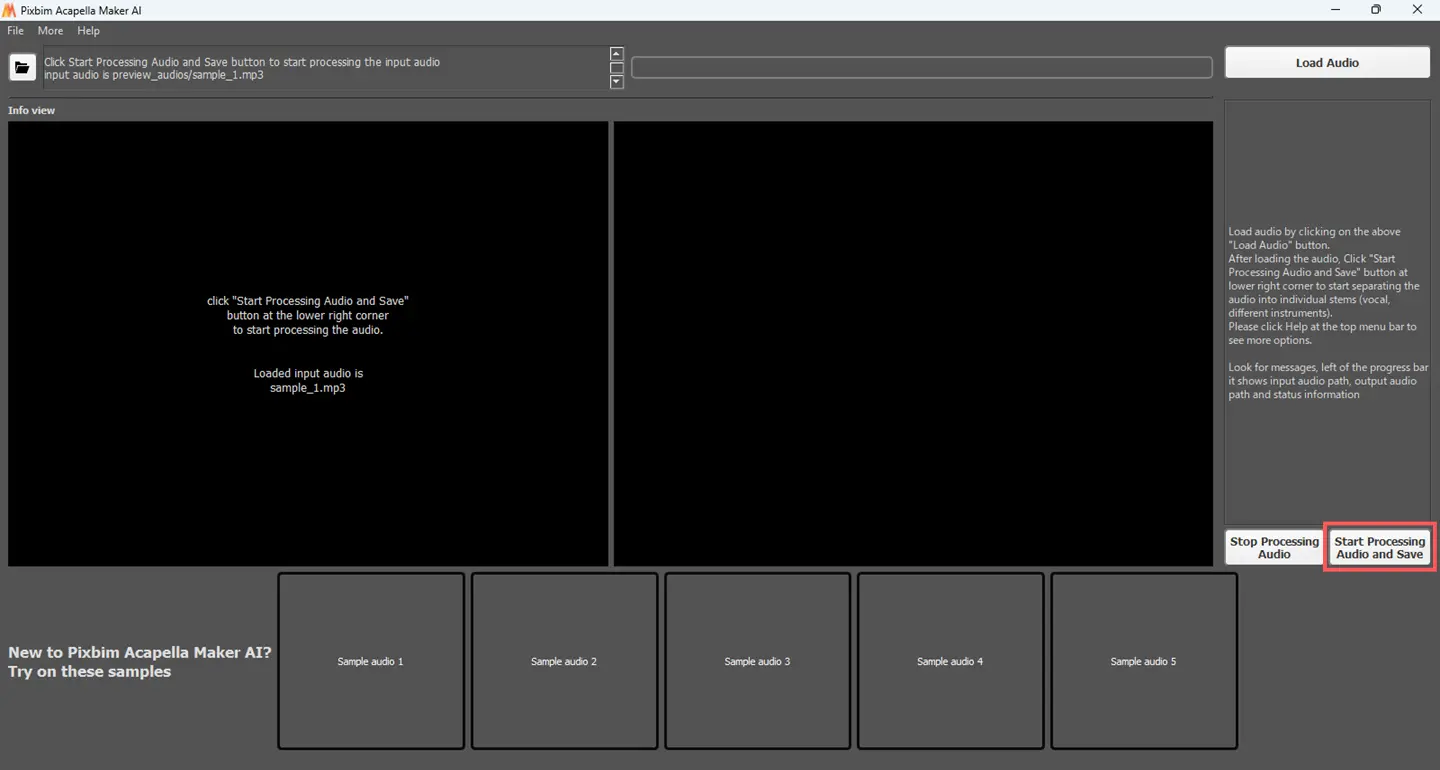
Step 5: Access the Outputs
Once the process is complete, isolated vocal and musical stems can be accessed from the saved location using this stem separation software. Pixbim Acapella Maker AI provides high-quality output for further creative endeavors.
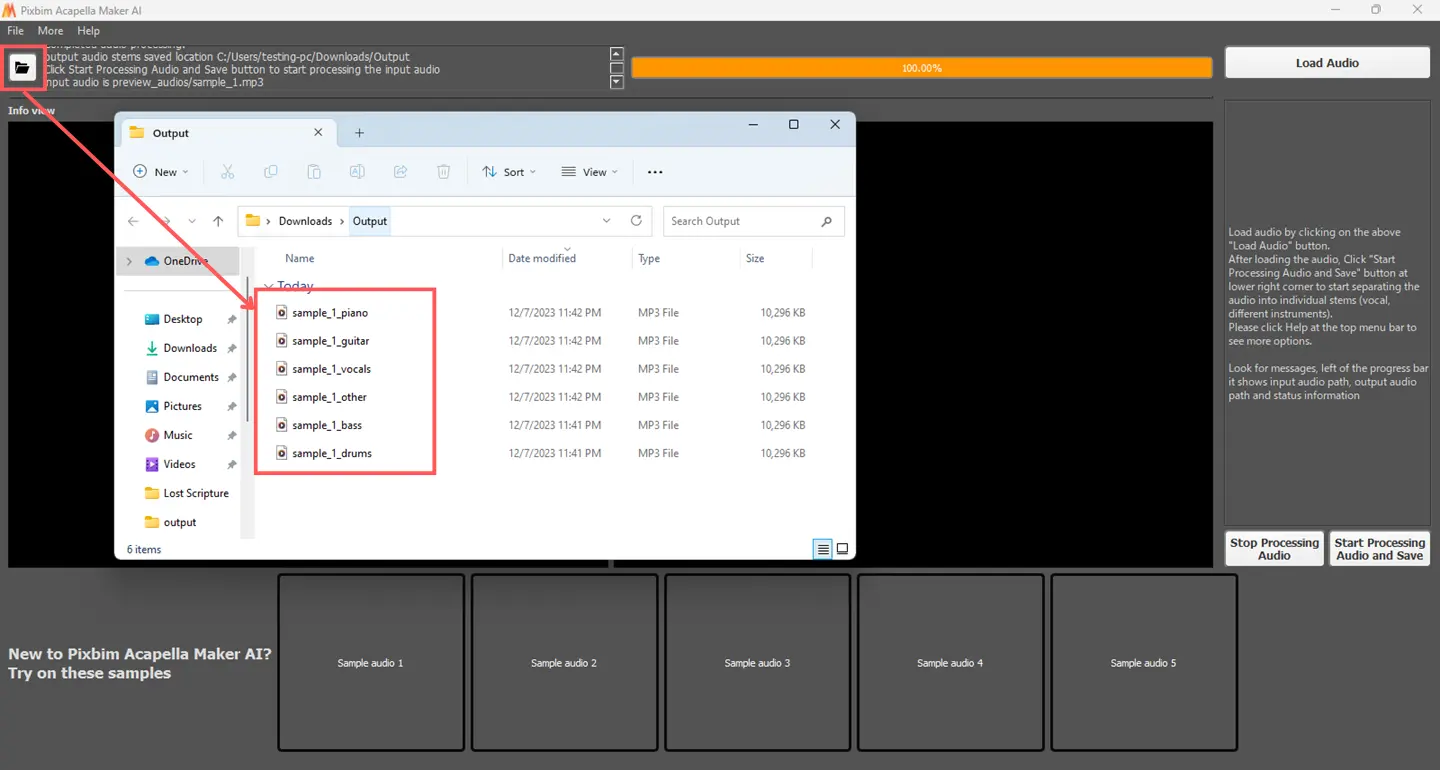
Conclusion
Whether you're a music producer, DJ, or enthusiast eager to dive into the intricacies of your favorite songs, Pixbim Acapella Maker AI offers a seamless and exceptional experience. Pixbim Acapella Maker AI stands out as the best music stem separator due to its unparalleled precision and affordability. This stem separation software's advanced AI algorithms ensure accurate vocal isolation, empowering users to explore and manipulate music like never before.
Download Free Acapella Maker AI
More from Pixbim