For saving a full image in PNG or TIFF format, press the "START PROCESS FULL IMAGE AND SAVE" button, and a window pops up. Below is the screenshot.
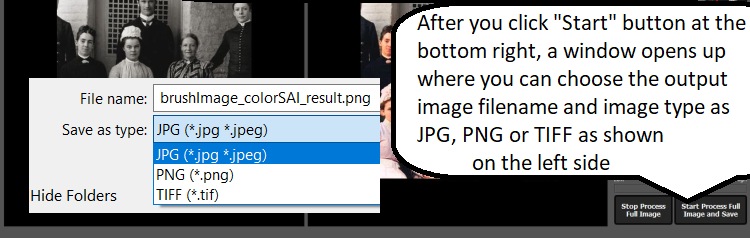
In that Window, a default file name is provided and the default image format is .JPG, you can change the image format to .PNG or .TIF.
For high-quality results please choose .PNG while saving the resultant image after you press the "START PROCESS FULL IMAGE AND SAVE" button in the window that pops up.
