How To Remove Unwanted Objects From Photos?
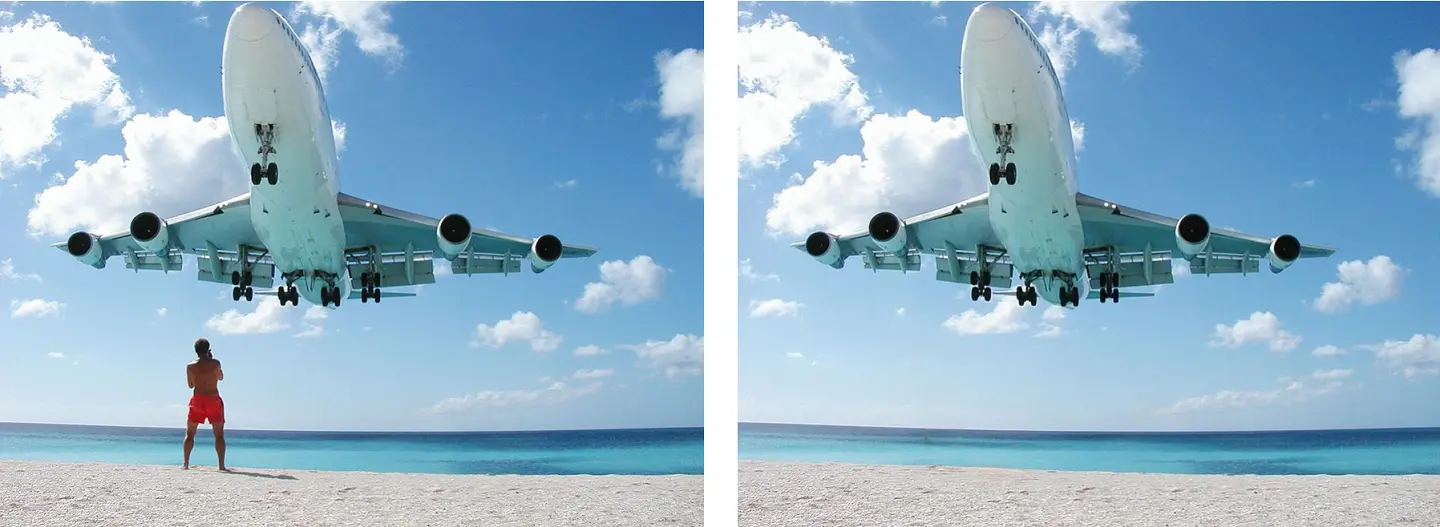
In this article, we can see how to remove objects from photos using Pixbim Object Remover AI software
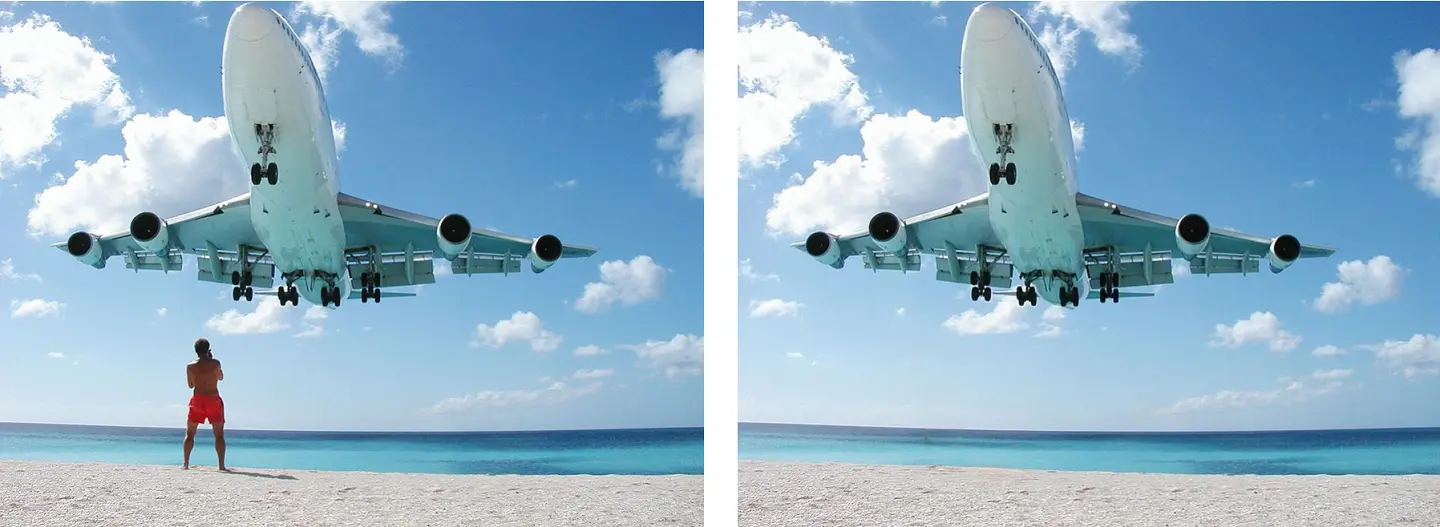
In this article, we can see how to remove objects from photos using Pixbim Object Remover AI software

Pixbim Object Remover AI outshines numerous online apps for removing watermarks/Logos with benefits like 100% data privacy, high quality output, affordable one-time purchase with free upgrades.

In this article, we will demonstrate how to remove the TikTok watermark from videos, resulting in a pleasant surprise.
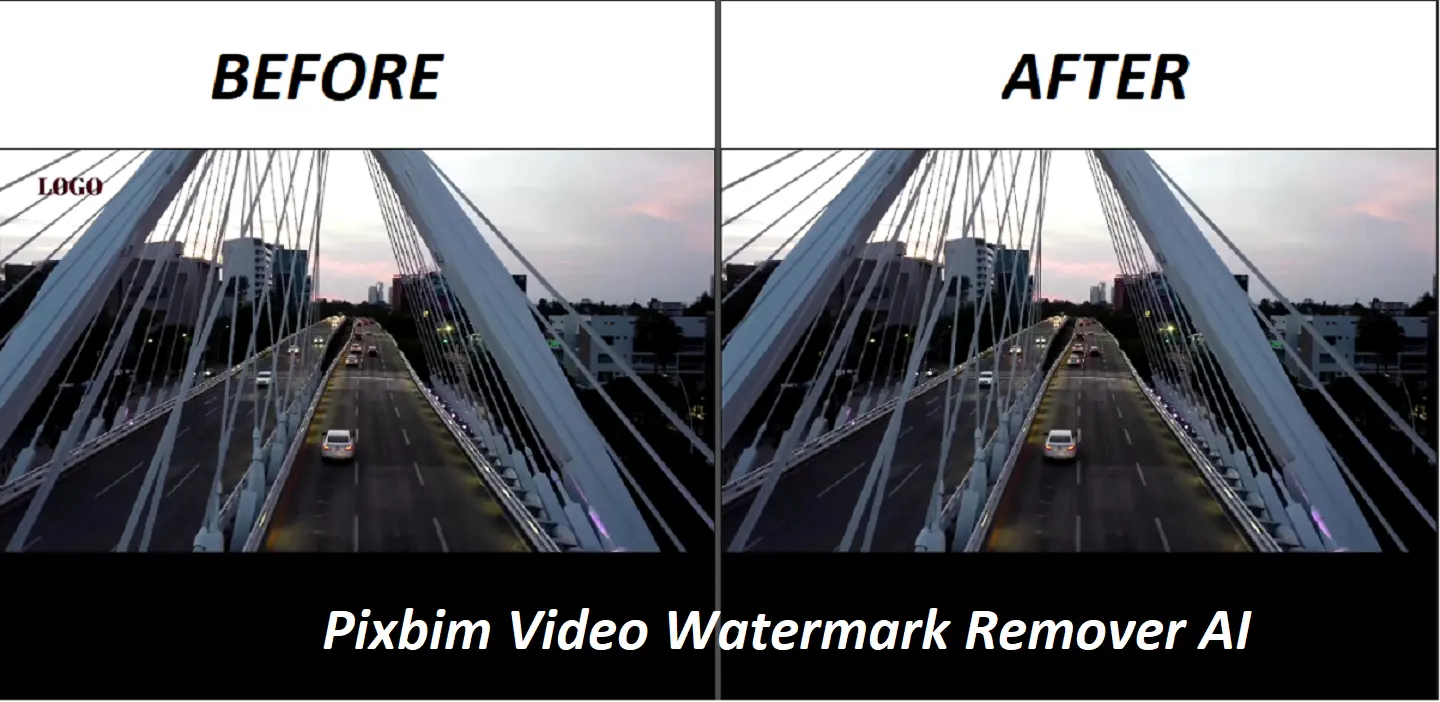
Seeking to remove the TikTok watermark? Don't worry, we have the solution in stock - Pixbim Video Watermark Remover AI, alleviating your concerns.
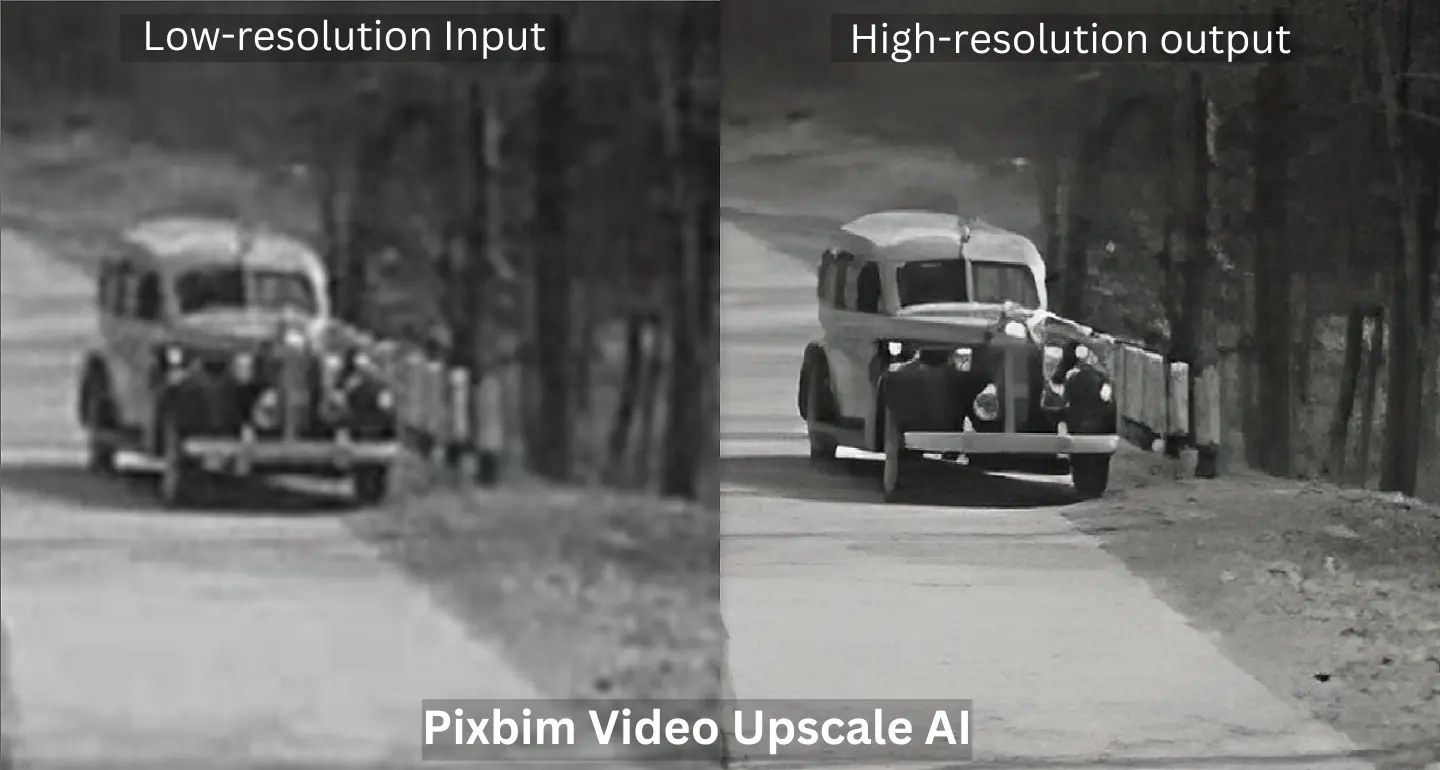
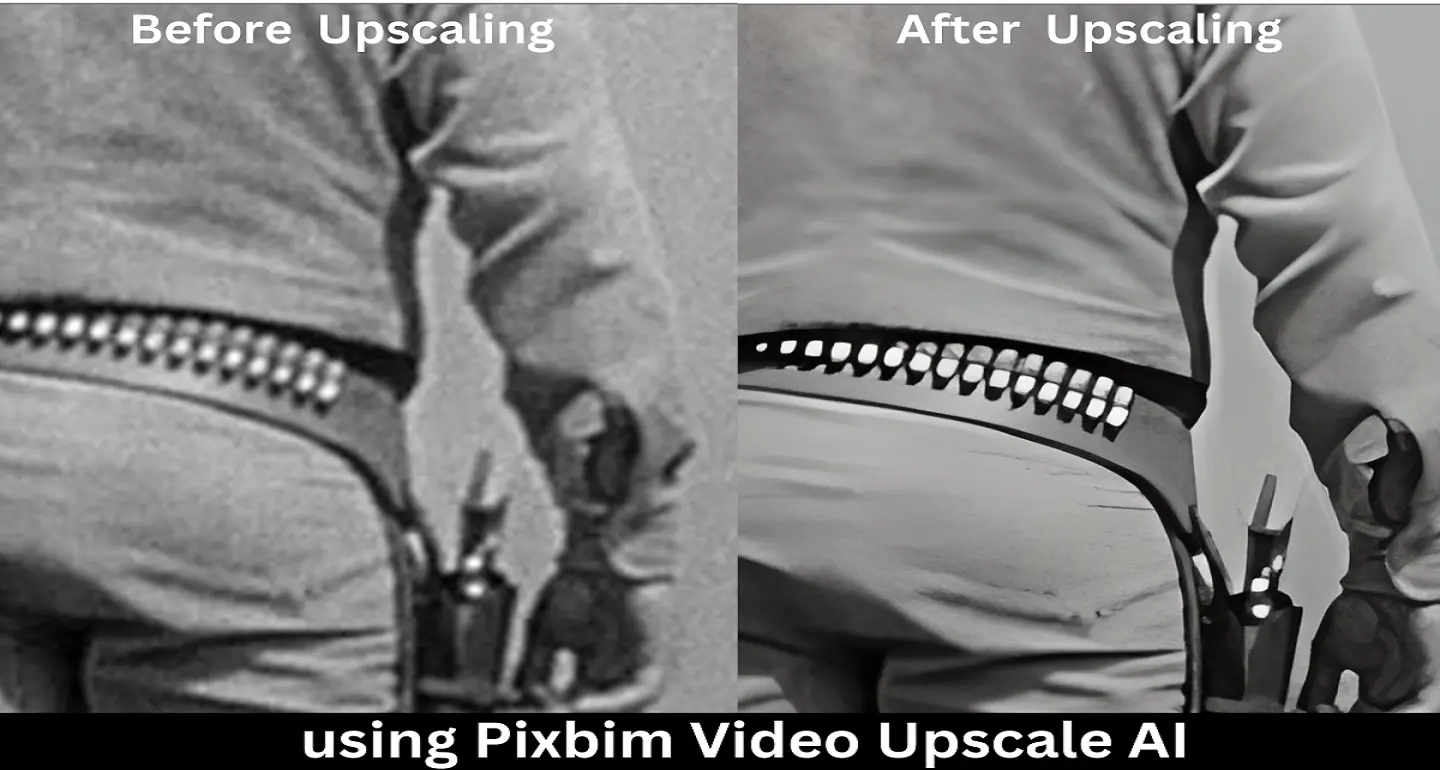
Explore the ultimate guide to choosing the right AI video enhancer, including an overview of Pixbim Video Enhance AI.
Two approaches are mentioned (Choose only one as I prefer the Gamma Correction approach)
The screenshot below demonstrates the difference made by Pixbim Object Remover AI, as the timestamp is successfully removed in the after photo
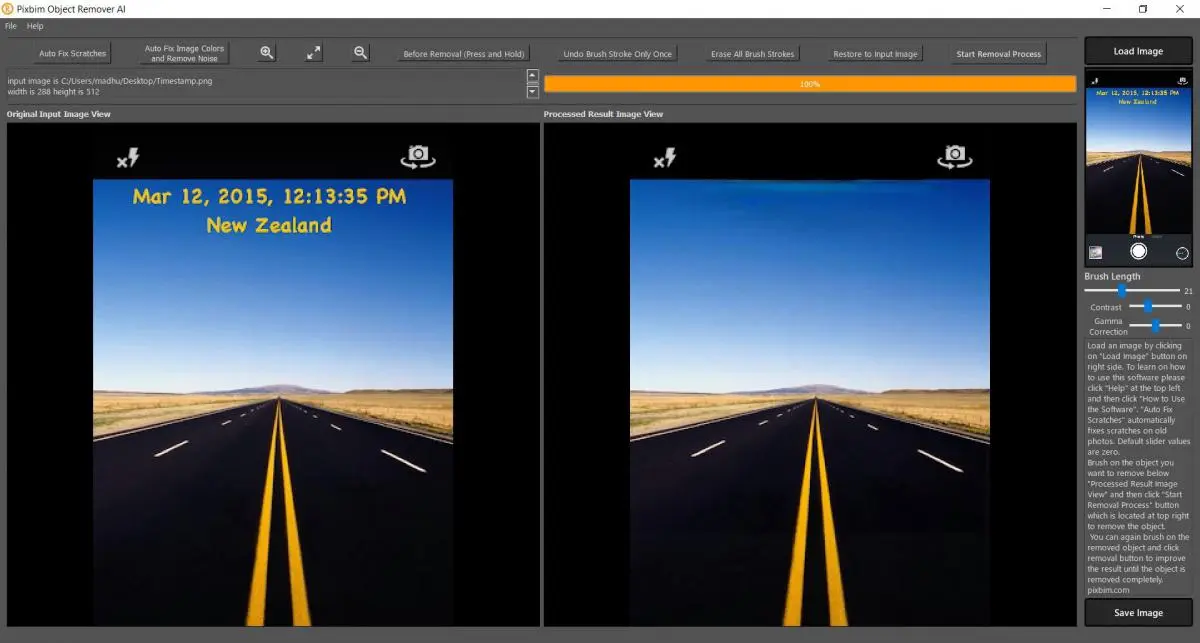
Pixbim Object Remover AI offers the best solution on how to remove date stamp from photo?
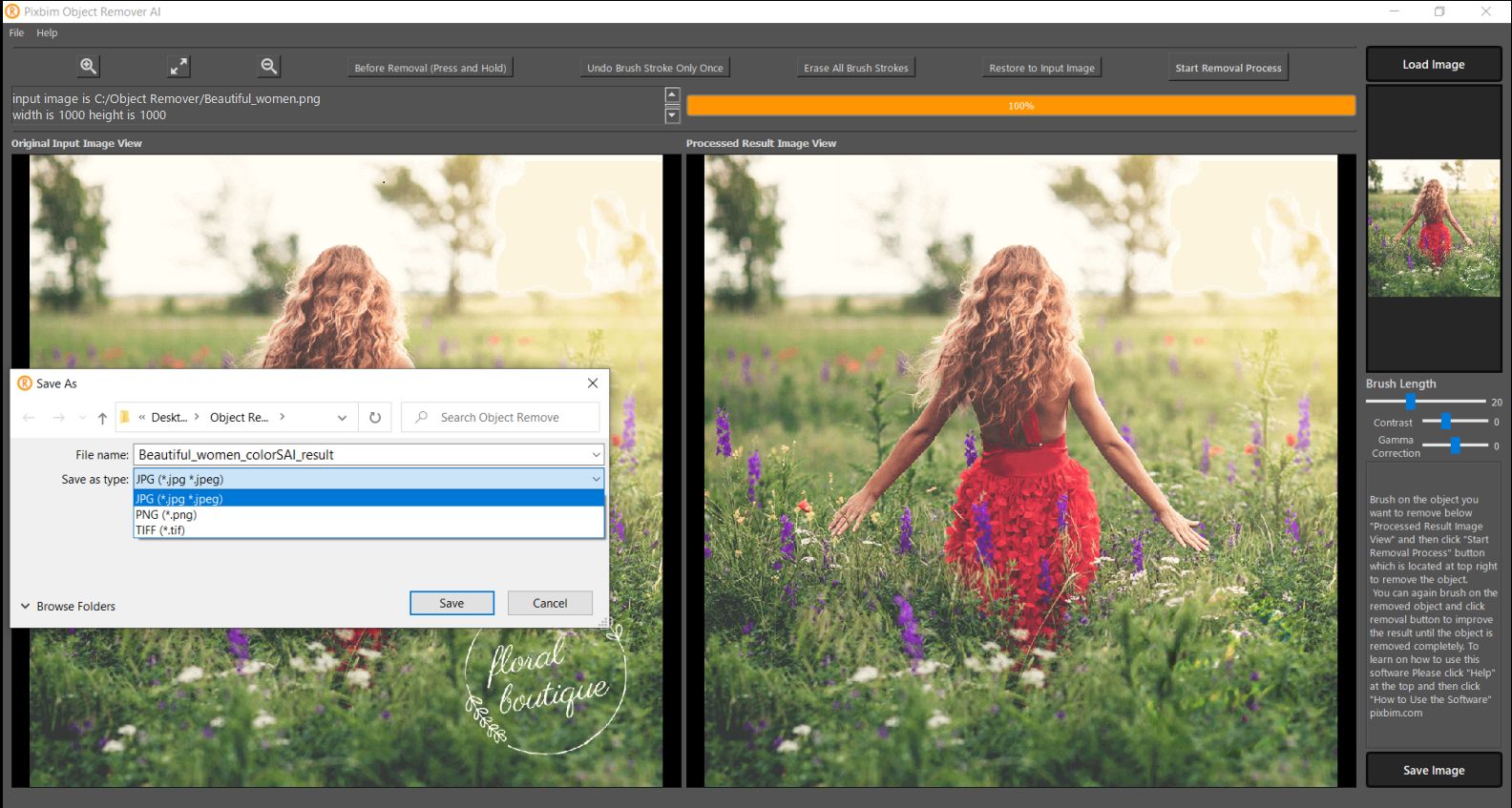
In this article, we will show how to remove any Watermarks/Logos and objects in a photo using Pixbim Object Remover AI
Colorized video of 1960s Los Angeles, brought to life by Pixbim Video Colorize AI
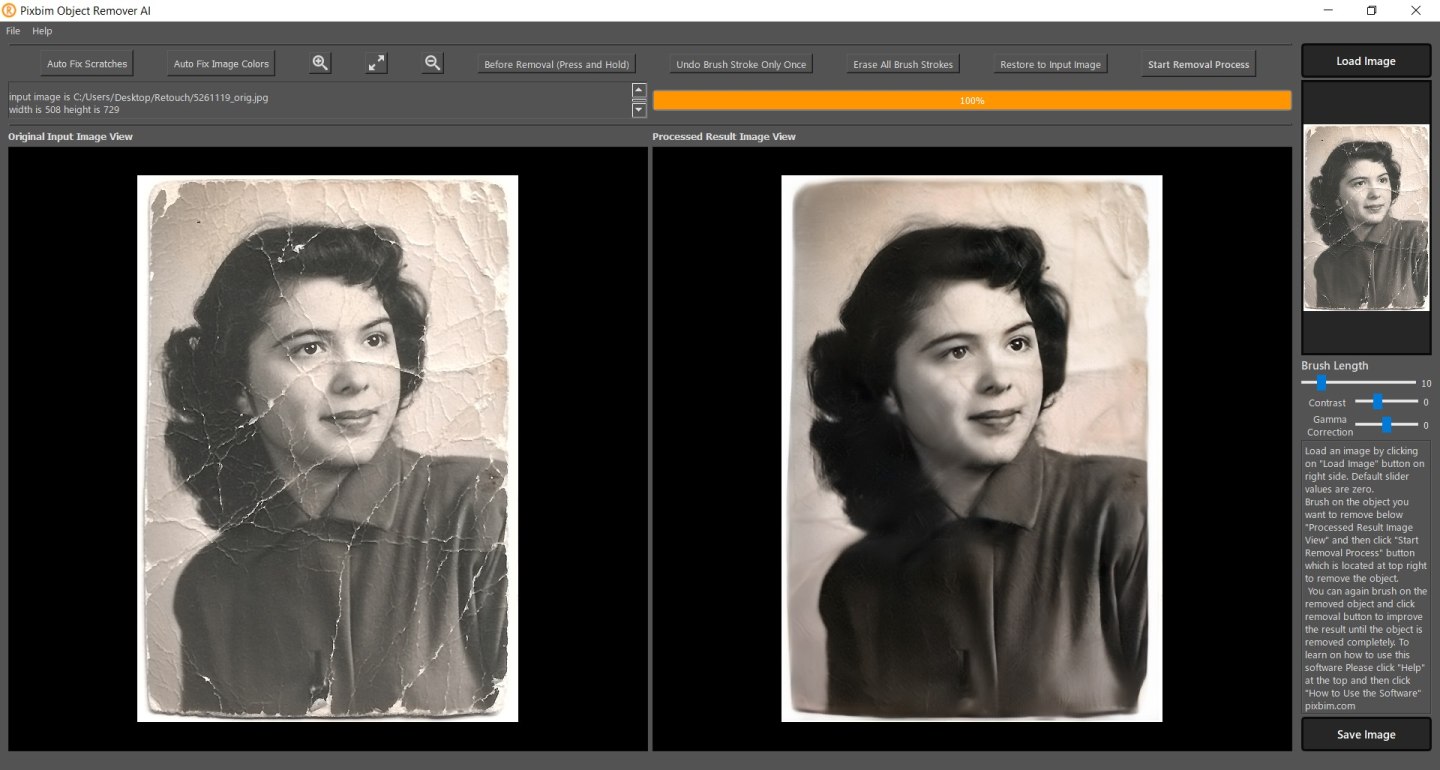
In this article, you can see how to remove scratches, tears, and spots in an old photo and bring it to life using Pixbim Object Remover AI.
Below is the screenshot that showcases the transformation brought about by Pixbim Video Colorize AI, where the original old input video is displayed on the left side, while the right side showcases the remarkable auto AI colorized video output.

Below is a video which demonstrates on how to colorize black and white photos and one-click colorization in Pixbim Color Surprise AI. The tutorial explains on how to improve the colorized photo much further in-order to get the best colorized photo.

How to animate lip sync like a pro? Try Pixbim Lip Sync AI, the ultimate automatic lip sync animation app!
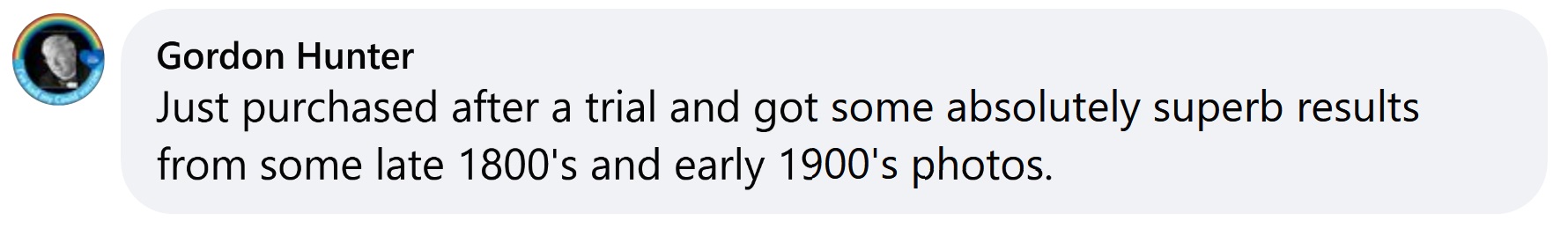
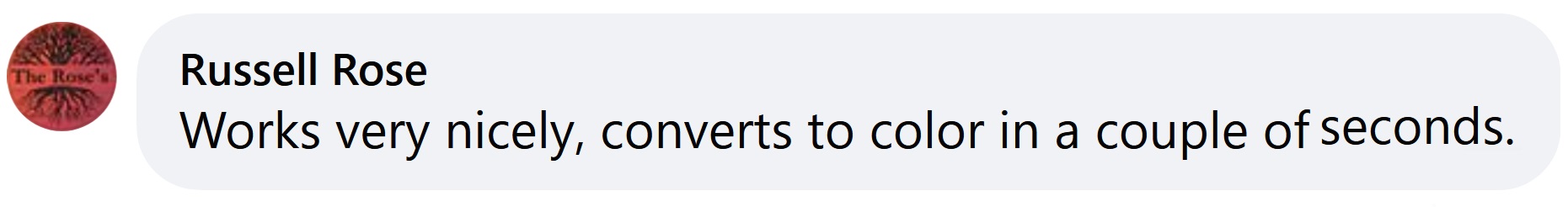
Are you on the lookout for the best animated face app out there?
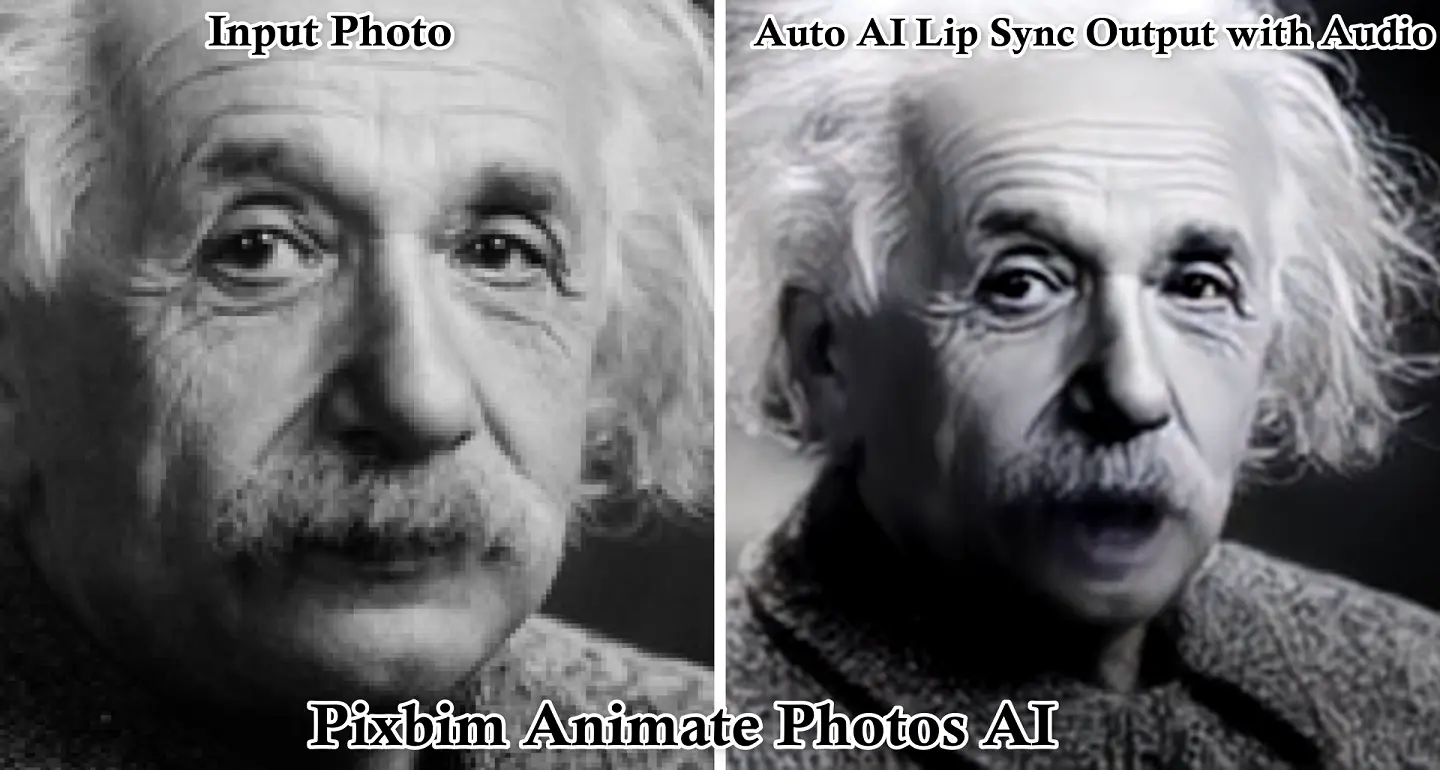
Below is a video that demonstrates how to use the "Pixbim Video Colorize AI" tool
Best Stem Separation Software | Pixbim Acapella Maker AI
Animated video of Ingrid Bergman from one photo
Clone your voice effortlessly?
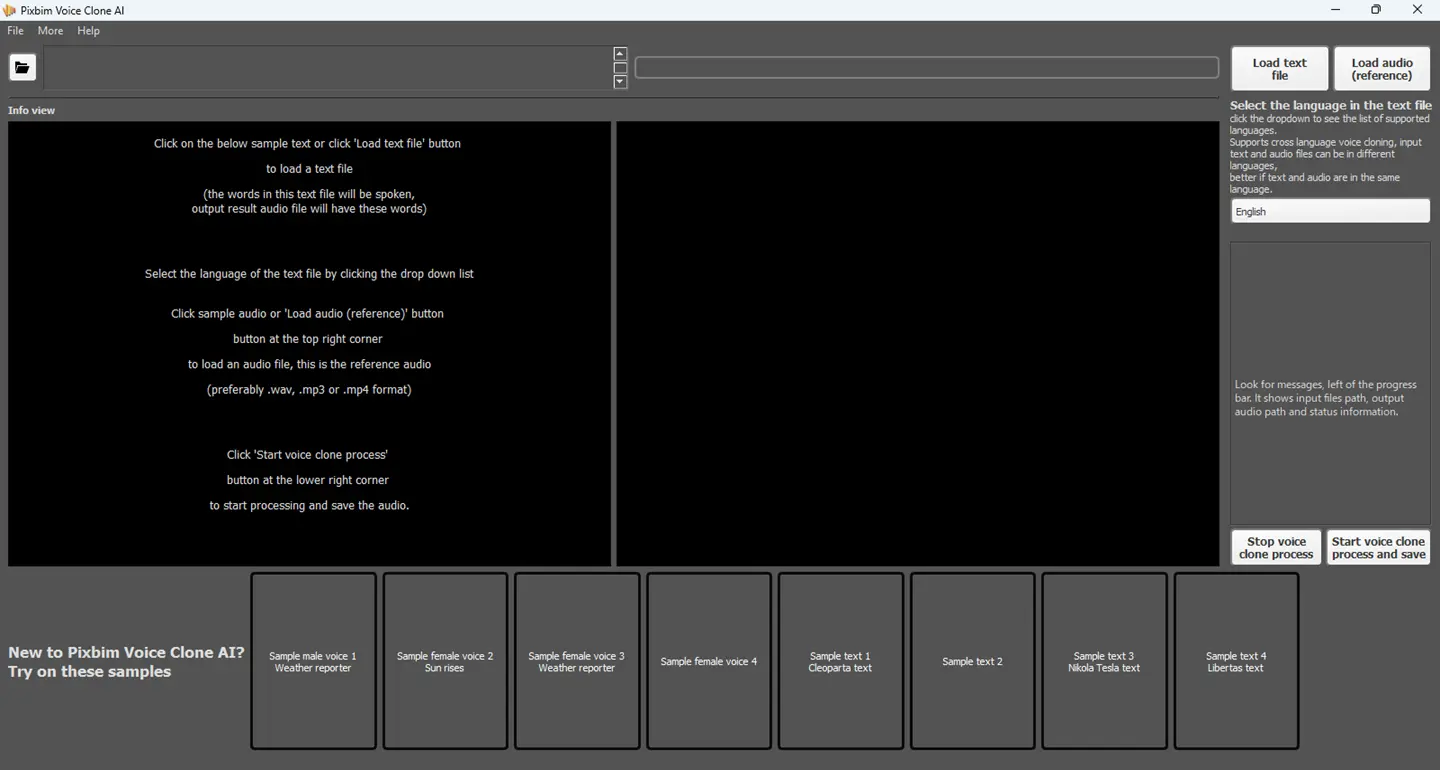
Pixbim Voice Clone AI stands out as the best choice for voice cloning, offering unmatched flexibility and customization for the users. You can easily create unlimited voice clones using a sample audio reference and customized text.
You can remove watermark from video using Pixbim Video Watermark Remover AI in just a few simple steps.

This article shows users with simple steps on how to remove logos from photos and the benefits of Pixbim Object Remover AI?